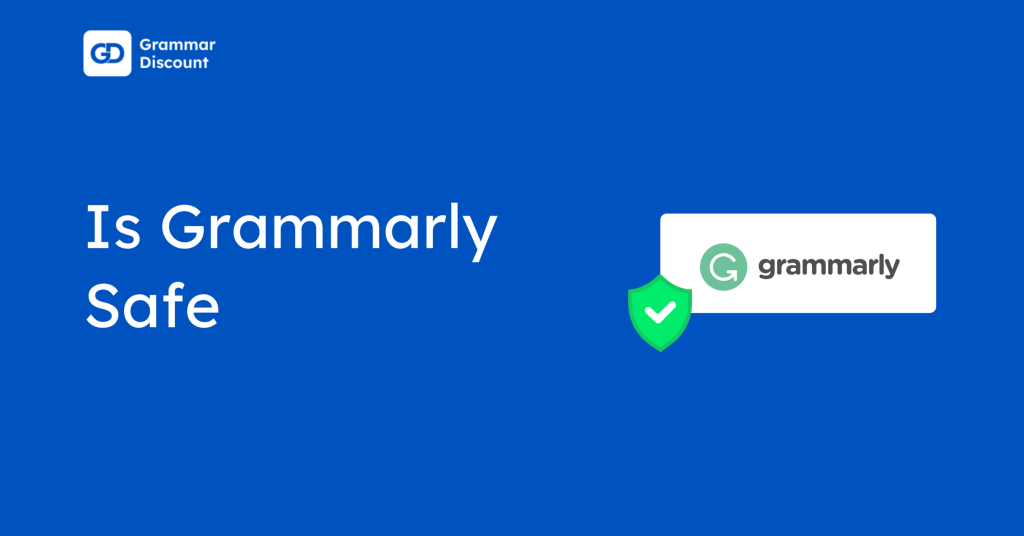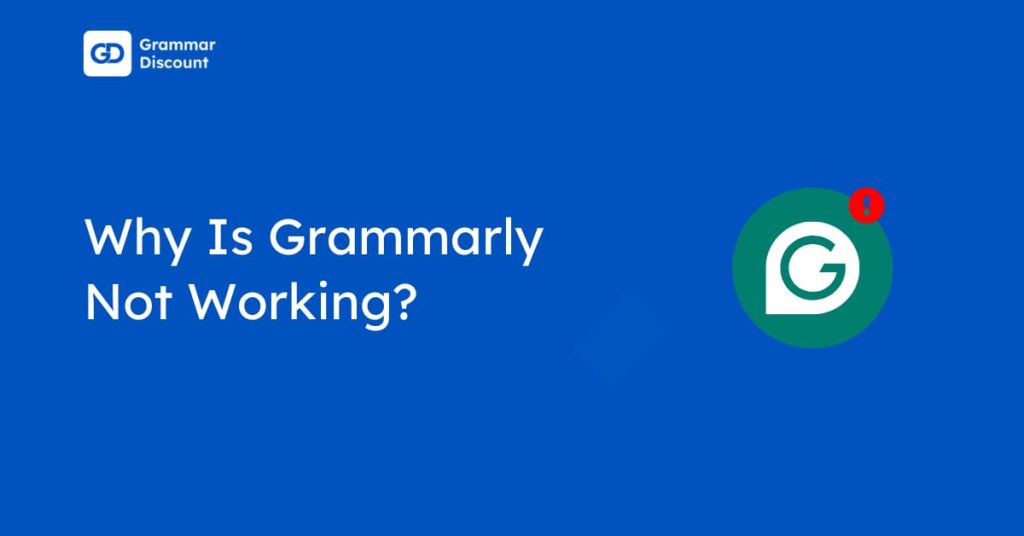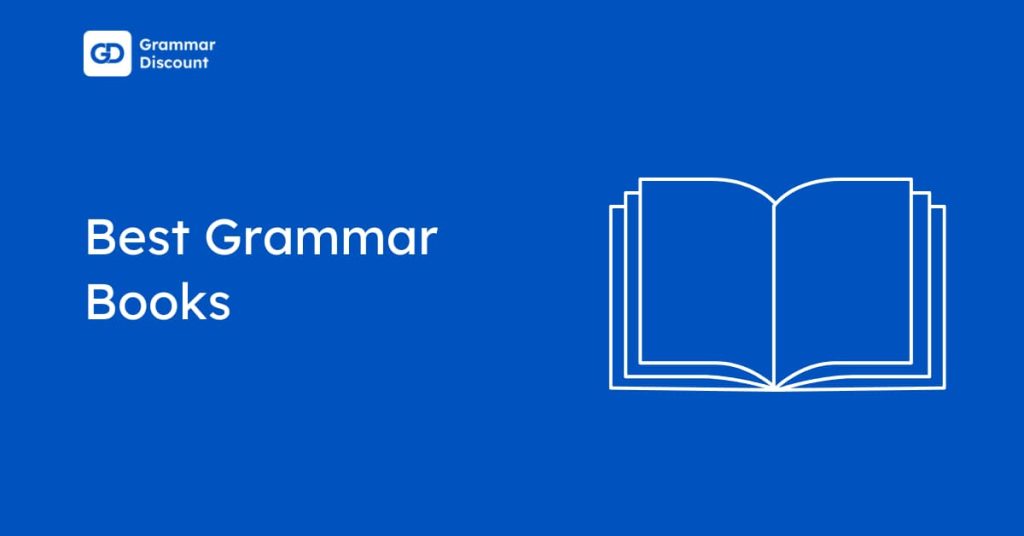Grammarly Pro outperforms Microsoft Editor in 2025, delivering advanced features like plagiarism detection, AI content generation, and tone analysis.
Microsoft Editor offers basic corrections for Office users but lacks the capabilities modern writers need.
Digital communication demands quality writing assistance that impacts productivity and professionalism. This comparison examines features, pricing, and performance to help you choose the right tool.
Plus, Grammarly’s current 25% discount makes premium writing assistance more accessible than ever, reducing annual costs to just £90.
Microsoft Editor: An Overview
The platform emphasises improving fundamental writing skills by offering spelling and grammar checks, suggestions for enhancing clarity, and basic formality detection.
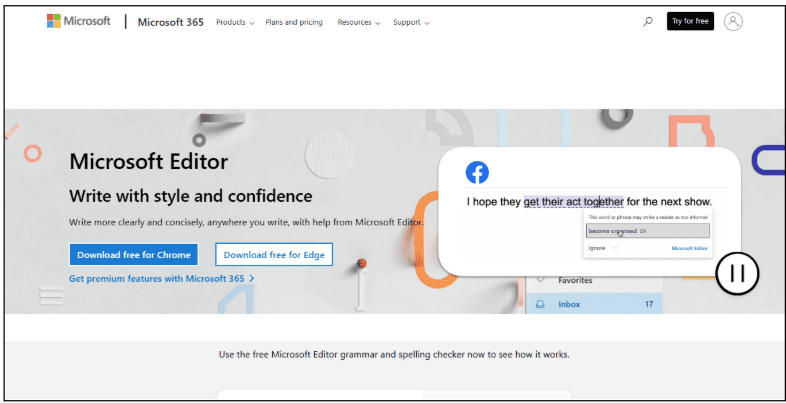
Its seamless integration allows Office users to access these features without needing any additional installations or subscriptions. This makes it especially appealing for organisations that are already using Microsoft’s productivity suite.
Grammarly: An Overview
Grammarly is a top writing assistant known for its compatibility across platforms, including browser extensions, desktop apps, mobile keyboards, and Microsoft Word plugins.

It offers consistent support for grammar correction, style refinement, tone adjustment, plagiarism detection, and AI-powered content generation tailored to different writing contexts and audiences.
Microsoft Editor Vs Grammarly: Features Comparison
Features play a crucial role in determining the right writing assistant for your needs, which we examine through the following detailed comparison:
| Feature | Microsoft Editor | Grammarly Pro |
|---|---|---|
| Grammar & Spell Check | ✅ | ✅ (Advanced) |
| Clarity Suggestions | ✅ | ✅ |
| Tone Detection | Limited | ✅ (Advanced) |
| Plagiarism Detection | ❌ | ✅ |
| Vocabulary Suggestions | ❌ | ✅ |
| AI Writing/Generative AI | ❌ | ✅ |
| Multilingual Support | ✅ | ✅ |
| Offline Mode | ❌ | ❌ |
Grammarly dominates in advanced features, making it ideal for users requiring comprehensive writing assistance beyond basic correction.
Pricing Breakdown Of Microsoft Editor And Grammarly
Understanding the cost structure helps determine value for money:
| Plan Type | Microsoft Editor | Grammarly |
|---|---|---|
| Free Version | Yes (with Microsoft account) | Yes |
| Monthly Plan | £8.49/month (via Microsoft 365 personal) | £25 → £19/month (with discount) |
| Quarterly plan | NA | £50 → £39/3 months (with discount) |
| Annual Plan | £84.99/year (Microsoft 365 Personal) | £120 → £90/year (with 25% discount) |
Microsoft Editor offers better value for Office users, while Grammarly provides more features despite higher costs.
Microsoft Editor Pricing
Microsoft Editor is free with any Microsoft account, offering basic features. Premium features are available through Microsoft 365 subscriptions for about £8.49 per month.
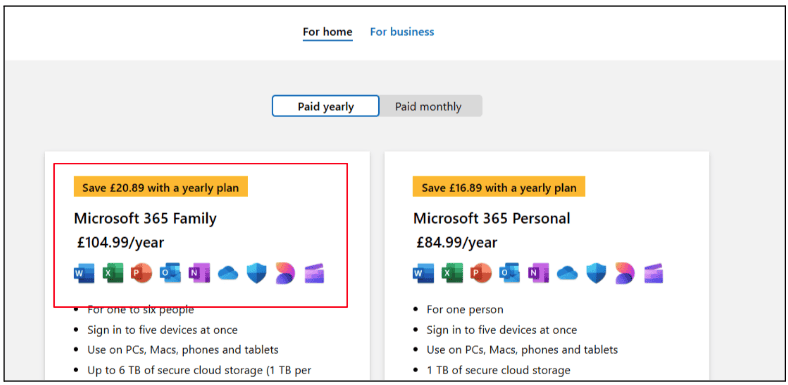
An annual subscription saves £16.89 compared to monthly billing, which is a 16.57% discount.
Grammarly Pricing
Grammarly’s free version provides basic grammar checking, while the Pro version offers advanced features. The annual plan costs £7.50 per month with available discounts, while monthly plans are priced at £19 during promotions.
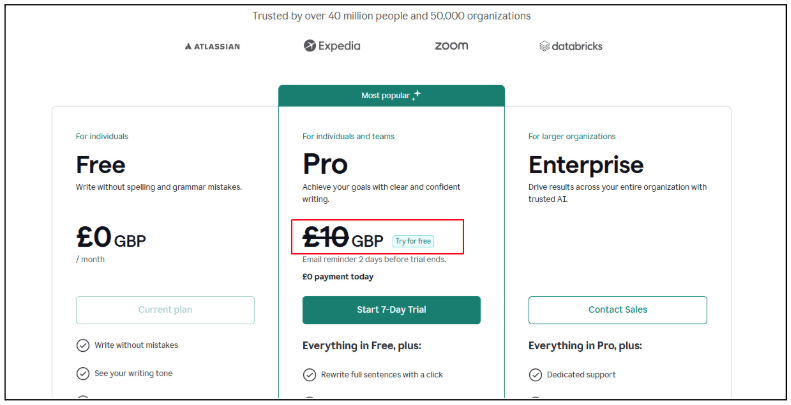
For the latest discount codes, visit the official website. Grammarly Pro delivers excellent value for its range of features.
Performance In Real-World Use Cases Of Microsoft Editor And Grammarly
Let’s look at how both tools handle everyday writing tasks.
Emails & Reports
Grammarly excels in professional communication with sophisticated tone analysis and formality suggestions that adapt to recipient’s context. Microsoft Editor provides adequate correction but lacks nuanced tone guidance.
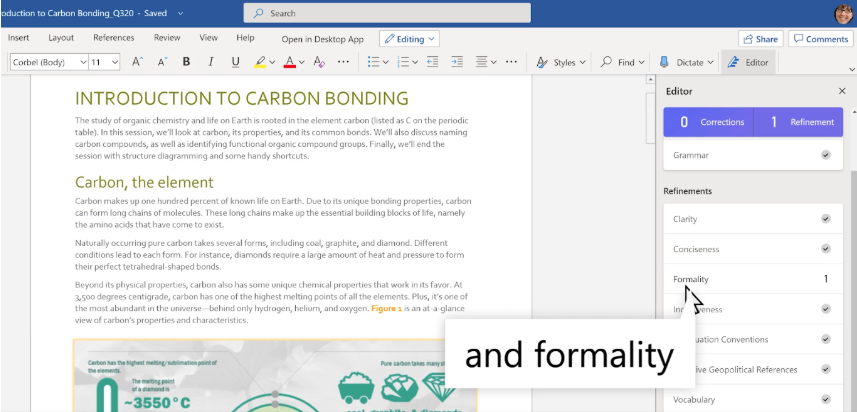
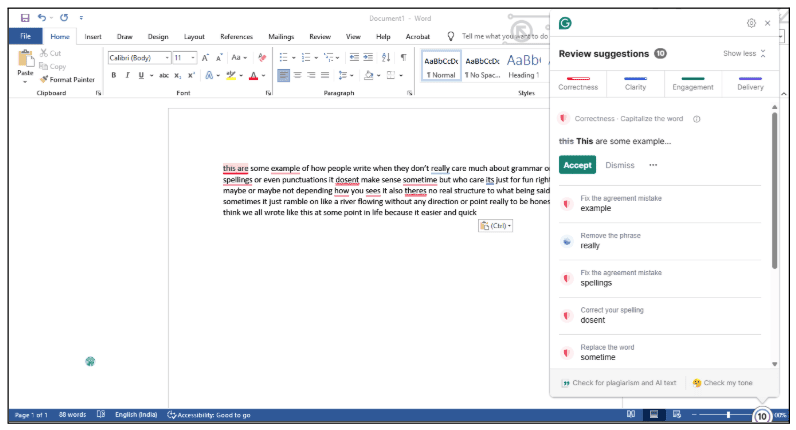
Verdict: Grammarly wins for professional correspondence requiring precise communication.
Academic Writing
Grammarly’s integrated plagiarism checker and citation suggestions make it invaluable for students and researchers. Microsoft Editor lacks plagiarism detection entirely, creating potential academic integrity risks.

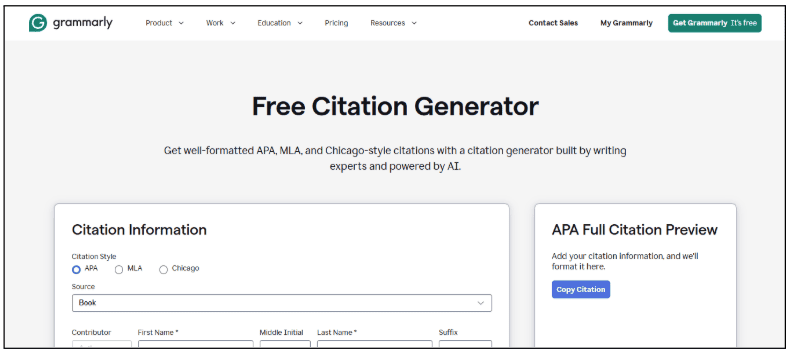
Verdict: Grammarly wins decisively for academic applications.
Content Creation (Blogs, Social Media)
Grammarly’s style suggestions, readability improvements, and audience-specific recommendations enhance engagement potential. Microsoft Editor offers basic clarity improvements without creative enhancement.
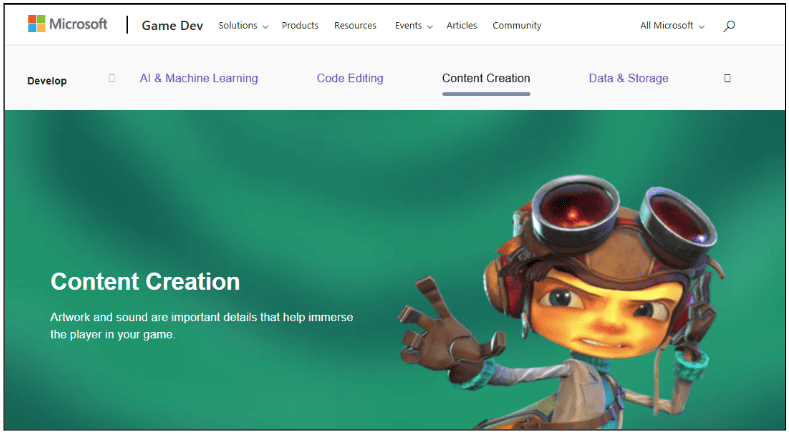
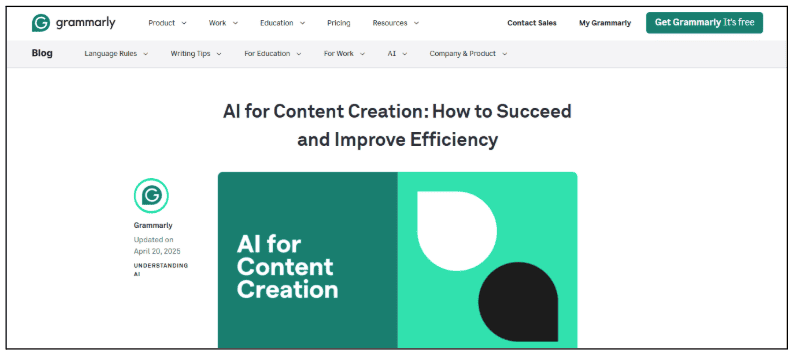
Verdict: Grammarly wins for content marketing and creative writing.
AI-Powered Assistance
Grammarly’s generative AI helps overcome writer’s block and suggests content improvements, while Microsoft Editor relies solely on traditional correction methods.
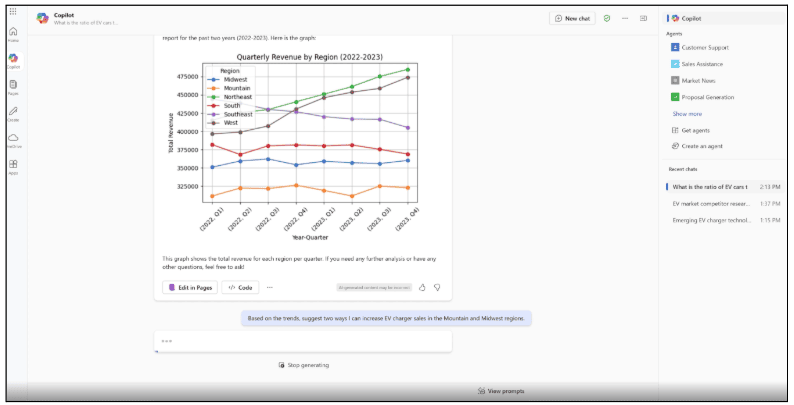
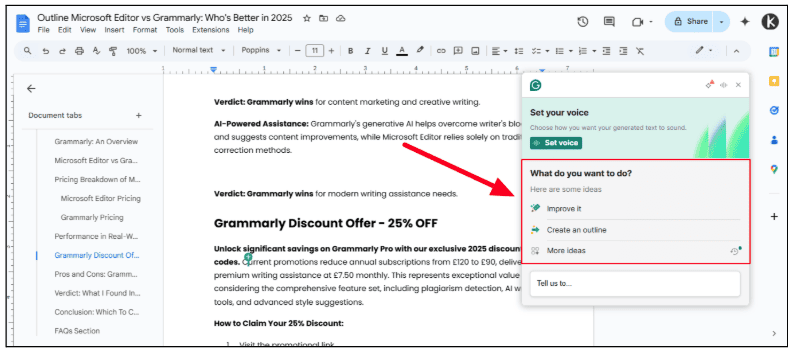
Verdict: Grammarly wins for modern writing assistance needs.
Grammarly Discount Offer – 25% OFF
Unlock significant savings on Grammarly Pro with our exclusive 2025 discount codes. Current promotions reduce annual subscriptions from £120 to £90, delivering premium writing assistance at £7.50 monthly.
This represents exceptional value considering the comprehensive feature set, including plagiarism detection, AI writing tools, and advanced style suggestions.
How to Claim Your 25% Discount:
1. Visit our promotional page by clicking on the link.
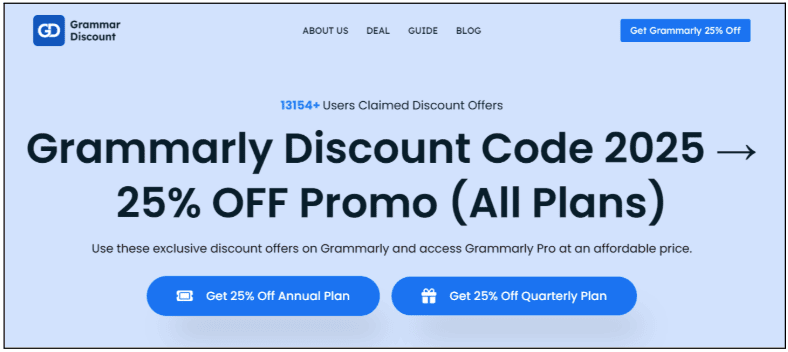
2. Select your preferred plan duration
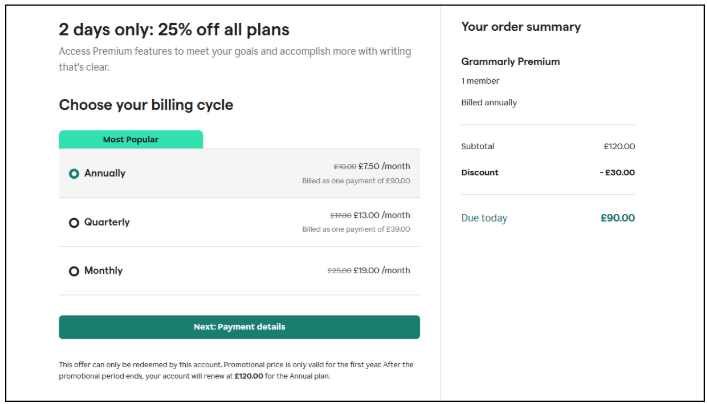
3. Apply the discount code at checkout
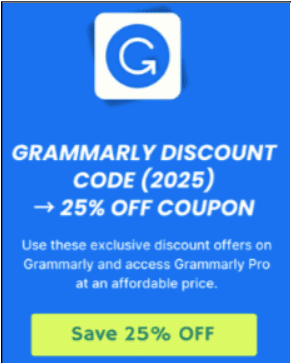
4. Complete payment for immediate access
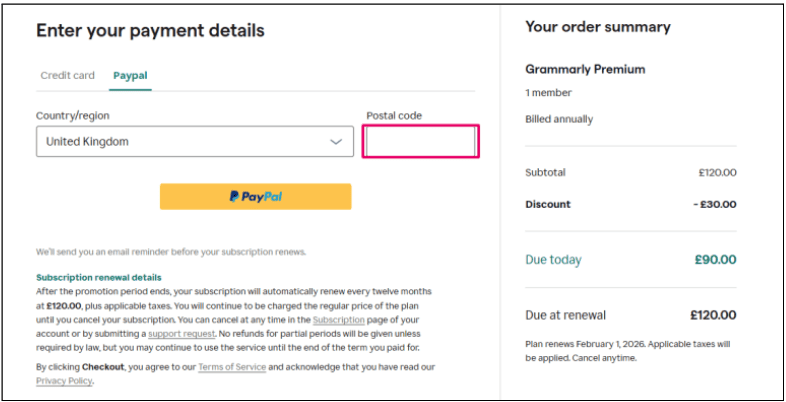
Special Note: Students can access even greater savings through SheerID verification, securing up to 40% discounts on annual subscriptions for eligible educational institutions.
Claim your 25% Grammarly Pro discount now and transform your writing experience today.
Pros And Cons: Grammarly Vs Microsoft Editor
Let’s break down the strengths and weaknesses of both tools.
Microsoft Editor
Pros:
- Completely free with Microsoft 365 subscriptions
- Simple, intuitive interface integrated natively into Office applications
- Adequate for basic writing correction needs
Cons:
- Limited to fundamental features without advanced capabilities
- No plagiarism detection functionality
- Lacks AI writing suggestions and creative assistance
- Platform restrictions limit cross-application utility
Grammarly
Pros:
- Comprehensive advanced features, including tone analysis and style suggestions
- Cross-platform integration supporting diverse writing environments
- Robust plagiarism checker and AI content generation capabilities
- Regular feature updates and improvements
Cons:
- Premium subscription required for accessing the full feature set
- No offline functionality for internet-limited environments
- Higher cost compared to basic alternatives
Verdict: What I Found In Microsoft Editor Vs Grammarly
After extensive testing across various writing scenarios, Microsoft Editor serves students and casual users adequately for basic correction needs within the Office environment.
However, Grammarly Pro emerges as the clear winner for professionals, marketers, academics, and content creators who require sophisticated writing assistance.
My recommendation depends entirely on your writing volume and quality requirements. Casual users benefit from Editor’s simplicity, while serious writers find Grammarly’s investment worthwhile for enhanced productivity and writing quality.
Suggested Reads:
Conclusion: Which To Choose, Microsoft Editor Or Grammarly?
Our analysis reveals Grammarly’s superiority in features, flexibility, and writing enhancement capabilities, despite Microsoft Editor’s cost advantages for Office users.
Grammarly’s plagiarism detection, AI assistance, and cross-platform compatibility justify the premium pricing for users prioritizing writing quality and versatility.
The current 25% discount makes Grammarly Pro accessible at £7.50 monthly, positioning it competitively against Microsoft Editor while delivering significantly more value.
For serious writers, students, and professionals, this investment improves communication effectiveness and writing confidence. Consider taking advantage of this current discount to enhance your writing experience.
FAQs
Both tools can operate simultaneously, though this may create conflicting suggestions and isn’t typically necessary for most users.
Especially with current discounts. The advanced features, plagiarism detection, and AI assistance justify the investment for serious writers.
Grammarly wins decisively as Microsoft Editor lacks plagiarism detection entirely, making Grammarly essential for academic and professional writing.
Yes, students can access up to 40% discounts through SheerID verification, making Grammarly Pro highly affordable for educational use.
Grammarly excels with detailed explanations, vocabulary suggestions, and tone guidance that help non-native speakers improve their English writing skills significantly.