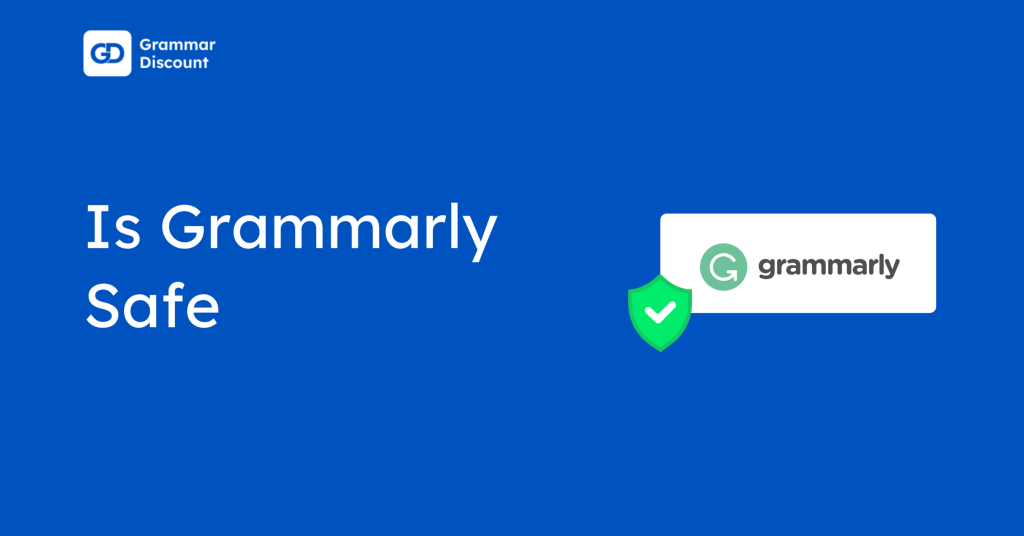Grammarly Free vs Pro (2025): Should You Upgrade?
In 2025, over 40 million people use Grammarly every day to improve their writing, whether they’re drafting emails, writing essays, or polishing social media posts. With such a massive user base, one of the most common questions is: Is Grammarly Pro really worth paying for, or is the free version enough? While the free plan
Grammarly Free vs Pro (2025): Should You Upgrade? Read More »