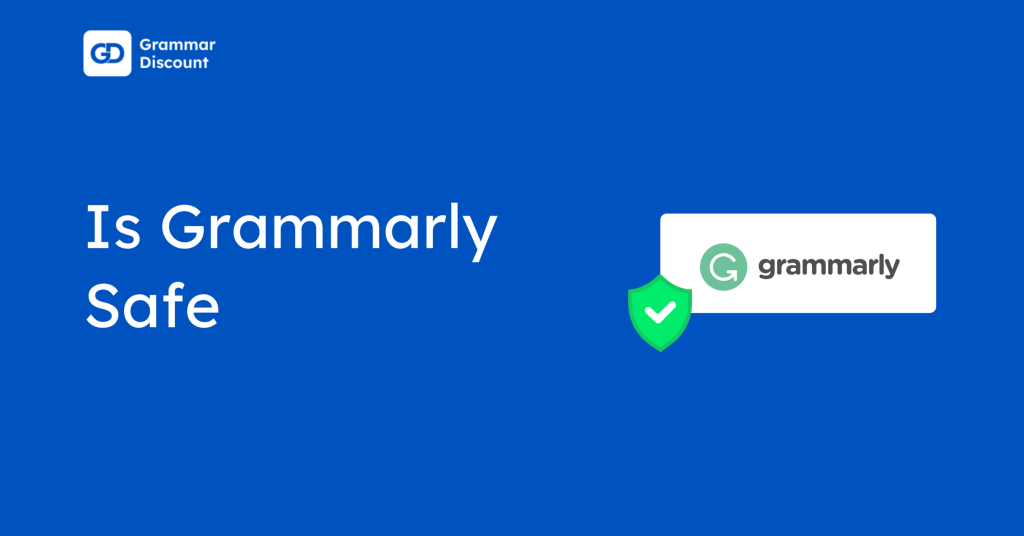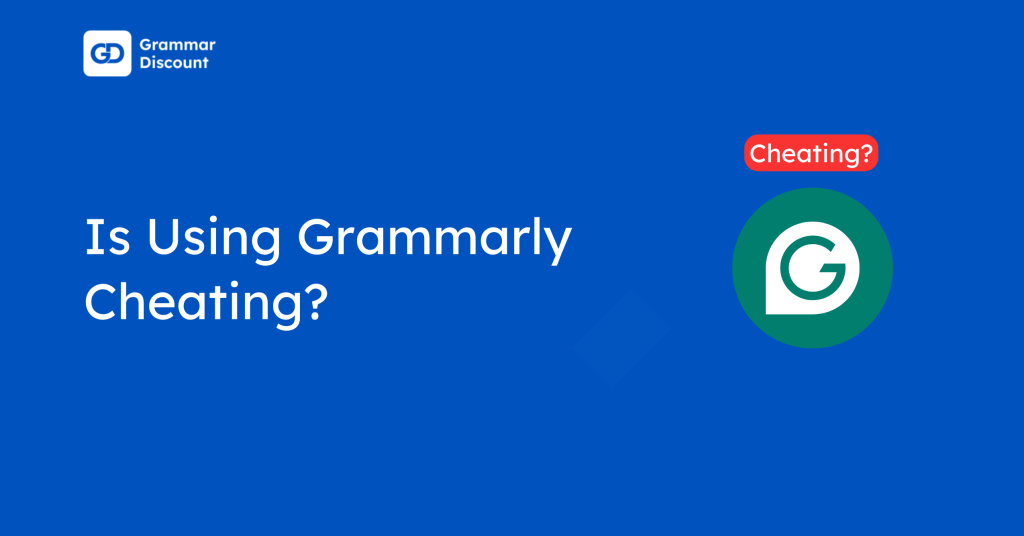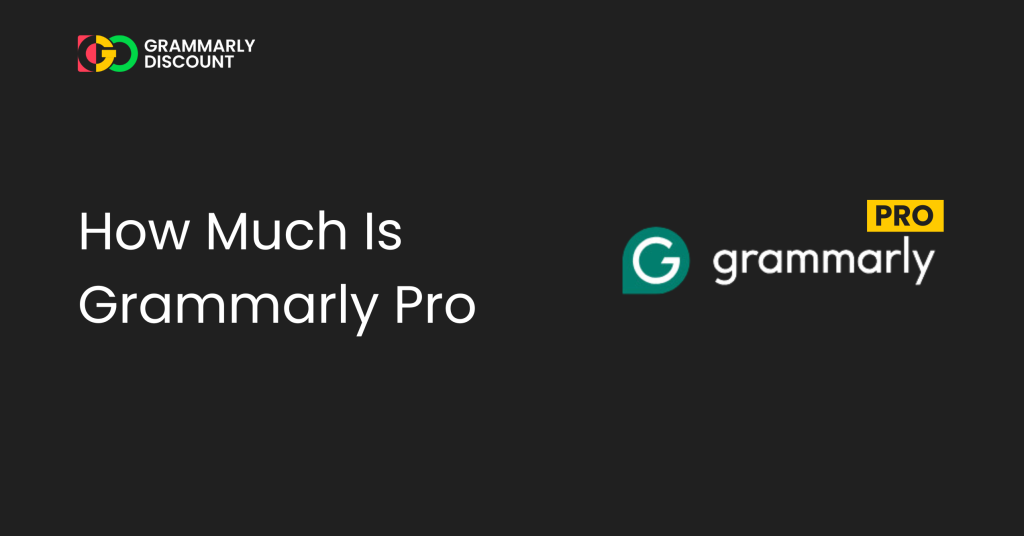Grammarly is the best writing tool with its full suite of features, including grammar checking, plagiarism detection, and AI tools. It suits writers seeking detailed feedback across many writing styles.
On the other hand, Hemingway Editor excels at improving readability by highlighting complex sentences and passive voice issues. Both tools aim to enhance writing quality, but their approaches differ.
Explore both of these tools further, including free trials, pricing plans, features, user interfaces, and more, to pick the right one for your writing needs.
Hemingway Vs. Grammarly: A Quick Comparison
Let’s examine how these popular writing tools compare across key features. This comparison highlights the fundamental differences between Hemingway Editor and Grammarly that might influence your decision.
| Feature | Hemingway Editor | Grammarly |
|---|---|---|
| Free Trial | 14-day trial (Premium) | Currently Not Available |
| Free Plan | Yes (limited features) | Yes (basic features) |
| Mobile App Available | No | Yes (iOS and Android) |
| Plagiarism Detection | No | Yes (Premium only) |
| Starting Price(Annual Billing) | $8.33/ month | $12/ member/ month |
| Generative AI | No | Yes (limited in free version) |
| Primary Focus | Readability and clarity | Grammar, spelling, and style |
Learn all the details of Hemingway and Grammarly from the overview to the advantages and drawbacks. This analysis will help you decide which tool best suits your writing needs and requirements.
Hemingway Vs. Grammarly: Overview
Here’s what each tool offers and how they differ in their core functions.
Grammarly: The All-in-One Writing Assistant
Grammarly helps writers fix errors and improve their writing style. It checks many platforms’ spelling, grammar, punctuation, and writing tone.

The tool works in emails, documents, and social media posts. It offers suggestions to make writing clearer and more effective. In its pro version, it can detect plagiarism and suggest proper citations.
Hemingway Editor: The Readability Enhancer
Hemingway Editor makes your writing clear and easy to read. It highlights long sentences, passive voice, and difficult words.
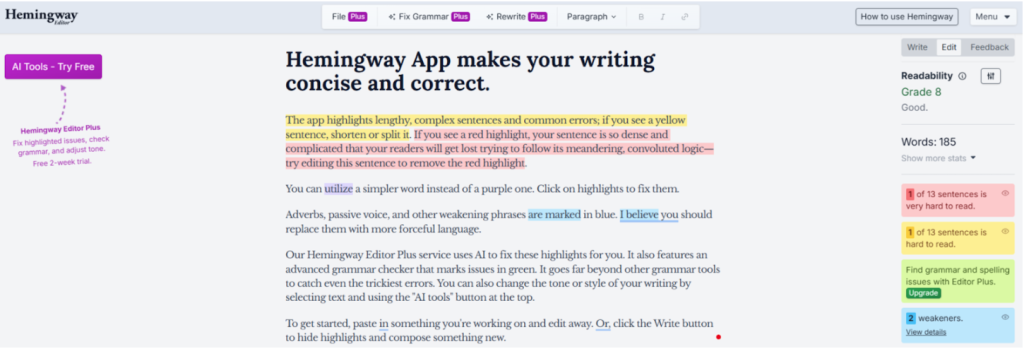
The tool gives your text a readability score to show its accessibility. Writers can see which parts need simplifying right away. Hemingway works best for creating content that readers can understand quickly without getting confused.
Grammarly Vs. Hemingway: Free Trial
Before committing to a paid plan, many writers want to test premium features. Let’s see what trial options these writing tools offer and whether you can try before you buy.
Grammarly Free Trial
Grammarly has no free trial currently. While the company occasionally offers limited-time trial periods for its Pro version to individuals and teams, these promotions aren’t regularly available.
You can see the free trial option once it is available on the platform. Remember, Grammarly Pro is an upgraded version of the premium plan, where a 7-day free trial was available in the past. If the platform is planned again, they will offer a trial on the Pro pricing plan.
Hemingway Free Trial
Hemingway Editor Plus offers a 14-day free trial on all its premium plans. During this period, users can test all AI capabilities, including sentence rewrites and editing suggestions.
The trial provides 200 AI sentence corrections before expiring. No credit card is required, and when the trial ends, you automatically revert to the free version unless you choose to upgrade.
Verdict: Hemingway clearly wins in the free trial category, offering two weeks of risk-free access to premium features, compared to Grammarly.
Hemingway Vs. Grammarly: Free Plan Features
Both tools offer free versions with different capabilities. These free plans can be sufficient for casual writers, but their features and limitations vary significantly. Let’s compare what you get without paying.
Hemingway Free Plan Features
Hemingway Editor is free to use, but only in the browser, where it highlights dense sentences and other issues. The web app and desktop app do not sync or connect in any way.
- Color-coded highlights show which sentences need improvement at different complexity levels.
- Readability grade level indicates how accessible your writing is to average readers.
- Adverb counter encourages more precise verb choices instead of adverb modifiers.
- Passive voice detection identifies sentences that lack a clear subject and action.
- Complex phrase identification suggests simpler alternatives for commonly overused expressions.
Grammarly Free Plan Features
Grammarly’s free version offers basic writing assistance across browsers, applications, and devices. It provides foundational corrections without the advanced features of premium plans.
- Critical grammar and spelling checks catch common writing errors automatically.
- Punctuation correction fixes misplaced commas, periods, and other punctuation marks.
- Conciseness suggestions help eliminate wordiness and redundant phrases.
- Sentence structure improvements address awkward or unclear sentence construction.
- Basic tone detection helps ensure your writing matches your intended message.
Verdict: Grammarly’s free plan offers more practical everyday writing assistance, focusing on correctness, while Hemingway prioritizes readability and style.
Hemingway Vs. Grammarly Pricing Structure
Here, compare the costs associated with Hemingway’s and Grammarly’s tools to determine which provides better value.
Hemingway Editor Pricing Plans
Hemingway Editor offers three different plans with varying AI capabilities and team features:
| Hemingway Plans | Monthly Price | Annual Price |
|---|---|---|
| Individual 5K Plan | $25/ month | $8.33/ month ($100 billed annually) |
| Individual 10K Plan | $30/ month | $12.50/ month ($150 billed annually) |
| Team 10K Plan | $30/ user/ month | $12.50/ user/ month ($150 billed annually) |
Hemingway’s pricing structure is based primarily on the number of AI sentence rewrites you need monthly, with significant savings for annual commitments.
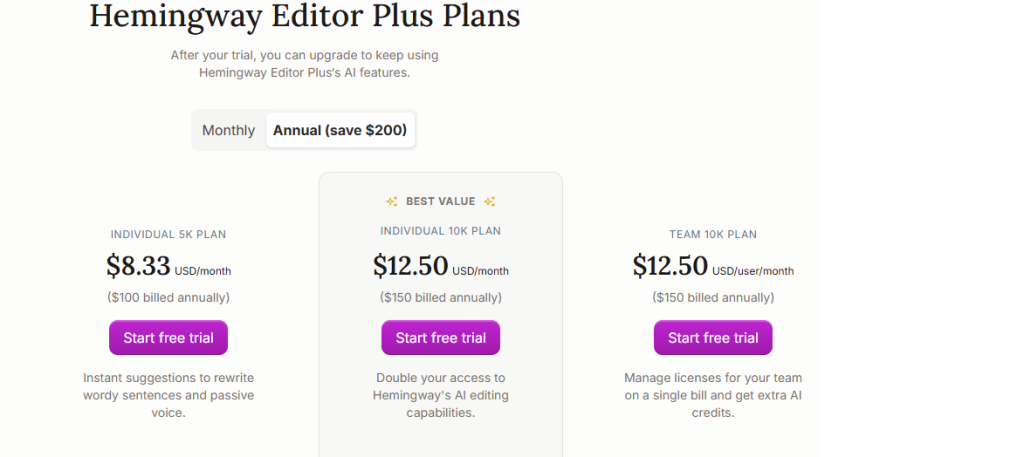
1. Individual 5K Plan
This entry-level plan includes 5,000 AI sentence rewrites monthly. It provides instant suggestions for improving wordy sentences and passive voice.
You can access advanced grammar fixes, document reviews, and readability assessments. The plan includes all workflow features like reading level settings.
2. Individual 10K Plan
The mid-tier option doubles your AI editing power to 10,000 sentences monthly. It’s identified as the “Best Value” choice for most users.
This plan includes everything in the 5K plan but with enhanced AI capabilities for more extensive writing projects and frequent users.
2. Team 10K Plan
This collaborative option allows organizations to manage licenses on a single bill. Each team member receives 10,000 AI sentences monthly plus additional AI credits.
Teams benefit from consistent writing styles and shared access to all Hemingway’s premium features with centralized billing.
Grammarly Pricing Plans
Grammarly divides its offerings into three main tiers, with the Pro plan available in different billing cycles for flexibility and savings options.
| Grammarly Plans | Price |
|---|---|
| Free | $0 USD |
| Pro | $12 USD/member/month (on Annual Billing) |
| Enterprise | Custom Pricing |
The Grammarly Pro plan offers different billing options, with significant savings for longer commitments. Check out detailed Grammarly Pro pricing information, which will help you more when selecting the pricing plans.
| Billing Cycle | Cost Per Month | Total Cost |
|---|---|---|
| Monthly | $30 | $30/month |
| Quarterly | $20 | $60/quarter |
| Annual | $12 | $144/year |
Grammarly’s pricing strategy focuses on feature access rather than usage limits, with the exception of AI prompts.
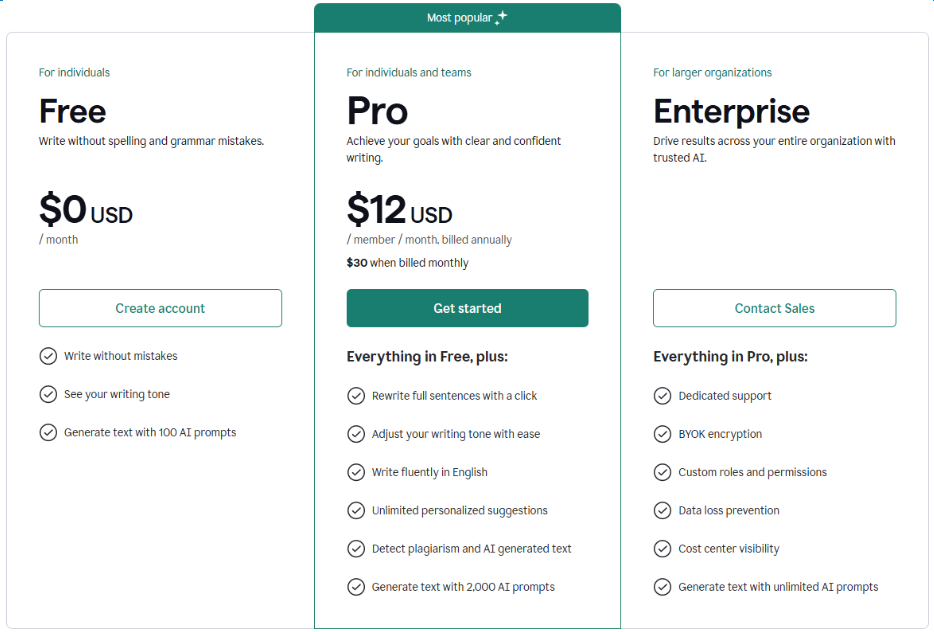
1. Free Plan
Grammarly’s free tier provides essential writing assistance with no time restrictions. It includes basic spelling and grammar checks, tone detection, and limited AI text generation.
This plan works across devices and popular websites through browser extensions, giving users solid foundational writing support indefinitely.
2. Pro Plan
The premium option unlocks full-sentence rewrites, advanced tone adjustments, and fluency help for non-native speakers. It includes plagiarism detection, AI-generated text identification, and 2,000 monthly AI prompts.
Users can access personalized suggestions, enterprise-grade security, and limited team features like brand tones and style guides.
3. Enterprise Plan
This customizable solution offers organization-wide implementation with advanced security features. It includes unlimited AI prompts, dedicated support, and advanced team features like custom roles and permissions.
Enterprise users benefit from data loss prevention, cost center visibility, and analytics dashboards for improving company-wide communication.
Verdict: Hemingway offers a more affordable entry point with an annual plan, but Grammarly provides significantly better value with comprehensive writing tools, plagiarism detection, and unlimited grammar checks rather than limited AI rewrites.
Hemingway Vs. Grammarly: User Interface
The user experience differs significantly between these tools. Here’s how they compare in User Interface.
Hemingway User Interface
Hemingway Editor features a clean, distraction-free interface with color-coded highlighting that makes identifying issues easy. The editor splits into Write and Edit modes, allowing users to draft content without interruptions and then check for issues afterward.
All suggestions appear directly in the text through colored highlights rather than sidebar comments, making it intuitive to see what needs improvement at a glance.
Grammarly User Interface
Grammarly uses a sidebar approach that displays suggestions without disrupting your writing flow. The interface works across platforms, maintaining consistency whether you use the web editor, desktop app, or browser extension.
Suggestions appear as cards you can accept or dismiss with one click. The clean design uses red, blue, and green underlines to indicate different issues in your text.
Verdict: Grammarly wins for versatility across platforms, while Hemingway offers a more focused editing experience.
Hemingway Vs. Grammarly Mobile App Availability
Mobile access can be crucial for writers who work across multiple devices. Check here which platform has mobile app accessibility.
Hemingway App Access
Hemingway Editor doesn’t offer any mobile apps for iOS or Android. Users must access the editor through their desktop application or web browser.
This limits flexibility for writers who need to edit on their phones or tablets. The web version works on mobile browsers but isn’t optimized for small screens, making editing difficult on smartphones.
Grammarly App Access
Grammarly provides dedicated mobile apps for both iOS and Android devices. The keyboard integration replaces your phone’s default keyboard, offering suggestions as you type in any app.
This works in messaging apps, emails, social media, and note-taking tools. The app syncs with your account to access your writing across all devices.
Verdict: Grammarly is the clear winner for mobile users, offering dedicated apps and keyboard integration.
Hemingway Vs. Grammarly: Plagiarism Detection
Grammarly has a Plagiarism checker that helps writers, bloggers, or freelancers detect plagiarism instantly. On the other hand, Hemingway does not include this feature. Let’s see what they mainly focus on in this feature.
Hemingway Plagiarism Detection
Hemingway Editor doesn’t offer any plagiarism detection capabilities. The tool focuses exclusively on improving readability and writing style.
Users needing to check for unoriginal content must use a separate plagiarism checker. This absence is a significant limitation for students and professionals who must ensure their work is original.
Grammarly Plagiarism Detection
Grammarly Pro includes a plagiarism checker that compares your text against 16 billion web pages and academic databases. It identifies matching text and provides source links for proper citation.
The tool helps avoid accidental plagiarism by flagging similar content. Grammarly Plagiarism checker is not 100% correct, but it is still helpful in the writing and editing part.
Verdict: Grammarly offers this feature, which you can try, so it is a perfect fit to win this category.
Grammarly Vs. Hemingway Editor Grammar Checker
Grammar checking forms the core functionality of writing tools, but these two assistants approach error detection differently. Here, examine how each handles grammatical issues and which provides more thorough correction capabilities.
Grammarly Checker
Grammarly offers grammar checking that identifies over 150 types of errors across multiple categories. It catches everything from basic spelling mistakes to complex issues like subject-verb agreement and contextual word usage.
The tool explains why corrections matter and suggests improvements with one-click fixes. Corrections adapt to different writing styles and formats, ensuring appropriate suggestions for emails, essays, or creative writing.
Hemingway Editor Grammar Checker
Hemingway’s grammar checking capabilities focus primarily on readability rather than technical correctness. It highlights passive voice, adverbs, and complex phrases, but doesn’t actively search for grammar or spelling errors.
The tool aims to simplify and clarify writing through its color-coded system rather than fixing grammatical mistakes. Users often need a separate spell-checker to complement Hemingway’s readability focus.
Verdict: Hemingway offers minimal grammar support focused on style. You can choose Grammarly if error-free writing is your priority.
Hemingway Vs. Grammarly: Generative AI
Artificial intelligence capabilities have become increasingly important in writing tools. Take a look at how these platforms leverage AI to enhance content creation and what unique features each offers.
Hemingway Editor Generative AI
Hemingway Editor Plus includes AI-powered tools, but it doesn’t have generative AI features. It focuses on AI-assisted rewrites for existing content rather than creating new text.
The platform offers sentence restructuring suggestions based on readability issues it identifies. Users can access a limited number of AI sentence improvements monthly based on their subscription tier, with options ranging from 5,000 to 10,000 rewrites.
Grammarly Generative AI
Grammarly offers extensive AI writing tools, including sentence rewrites, tone adjustments, and full text generation. The platform also includes advanced AI detection that identifies content created by various AI tools.
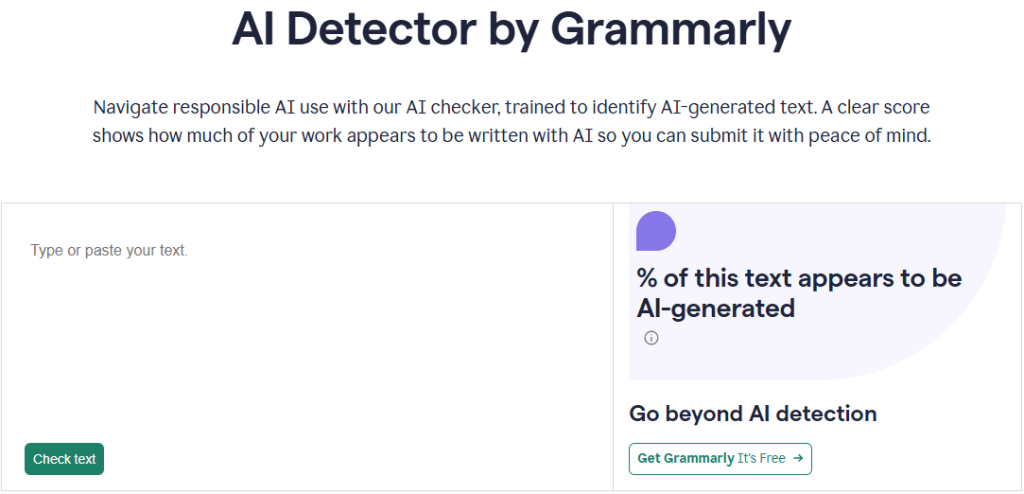
This detection system provides a percentage score showing how much of your text appears AI-generated, helping users maintain transparency and academic integrity while benefiting from AI assistance.
Verdict: Grammarly provides significantly more advanced AI capabilities than Hemingway. Grammarly is the best tool to go for to use this feature.
Hemingway Vs. Grammarly: Pros and Cons
When choosing between these writing tools, it’s important to weigh their strengths and limitations. Here’s a balanced look at what tools do well and where they fall short.
Hemingway Pros
Hemingway Editor offers several advantages for writers who prioritize clarity and readability:
- Makes complex writing more readable and accessible.
- Clean, distraction-free interface with minimal clutter.
- Color-coded highlighting helps spot issues instantly.
- More affordable than most competing writing tools.
- Works offline after downloading the desktop app.
Hemingway Cons
Despite its strengths, Hemingway has notable limitations to consider:
- Limited grammar checking capabilities.
- No plagiarism detection functionality.
- No mobile apps available.
- Fewer integrations with writing platforms.
Grammarly Pros
Grammarly is safe to use with strong security policies and helpful features that benefit writers of all levels:
- Works across all platforms and applications.
- Detects and fixes more error types.
- Includes plagiarism and AI content detection.
- Offers mobile apps and keyboard integration.
- Provides tone and formality adjustment options.
Grammarly Cons
Grammarly also has some drawbacks to consider:
- Higher price point than simpler tools.
- The free version has significant feature limitations.
- Requires an internet connection to function.
- Occasionally suggests unnecessary changes.
Hemingway Vs. Grammarly: Primary Focus
Hemingway and Grammarly’s purpose is the same, but they have different core purposes that define their value.
Hemingway Primary Focus
Hemingway Editor focuses on making writing clear, concise, and readable. It helps eliminate complexity that confuses readers.
This focus makes it perfect for bloggers, journalists, and content creators who need simple, engaging writing.
Grammarly Primary Focus
Grammarly aims to improve overall writing quality across all dimensions. It addresses technical correctness, readability, engagement, and delivery simultaneously.
The tool adapts to different writing contexts and goals, whether you’re writing emails, essays, or creative content. This approach helps writers communicate more effectively in any situation.
Is Grammarly Or Hemingway Better?
For most writers, Grammarly offers better value with its complete toolset. It catches more types of errors, works across platforms, and includes plagiarism detection.
While Hemingway costs less, its limited focus on readability makes it suitable only as a supplementary tool. Writers who need all-around assistance will benefit more from Grammarly’s broader capabilities.
Is Hemingway Editor And Grammarly Reliable?
Both tools are reliable for their intended purposes, but neither is perfect. Hemingway reliably identifies readability issues but misses many grammar errors. Grammarly solves most writing problems but occasionally makes incorrect suggestions.
For best results, use these tools as assistants rather than final authorities. Always review suggestions before accepting them and do a final human proofread of important documents.
Conclusion: Grammarly Offers More Features Than Hemingway Editor
Hemingway excels at improving readability with its focused approach. On the other hand, Grammarly delivers a more complete writing solution with grammar checking, plagiarism detection, and AI assistance.
Your choice depends on your specific needs and how you need the writing help. For most writers, Grammarly’s broader features justify its higher price..
You can enroll in both tools and check which suits you best.
FAQs
Hemingway is worth it for writers seeking clearer, more readable content. The affordable price makes it valuable for bloggers and content creators to prioritize simplicity.
Students, professionals, content creators, and non-native English speakers use Grammarly. The tool helps anyone who writes emails, reports, essays, or web content regularly.
Many editors use Grammarly as a first-pass tool. It catches common errors quickly, but professionals rely on their expertise for final editing decisions.
Grammarly helps with the technical aspects of book writing. It catches errors and improves clarity, but writers should combine it with dedicated book-writing software.
Hemingway is better specifically for improving readability. Grammarly offers more value for writing assistance, including grammar, plagiarism, and AI features.