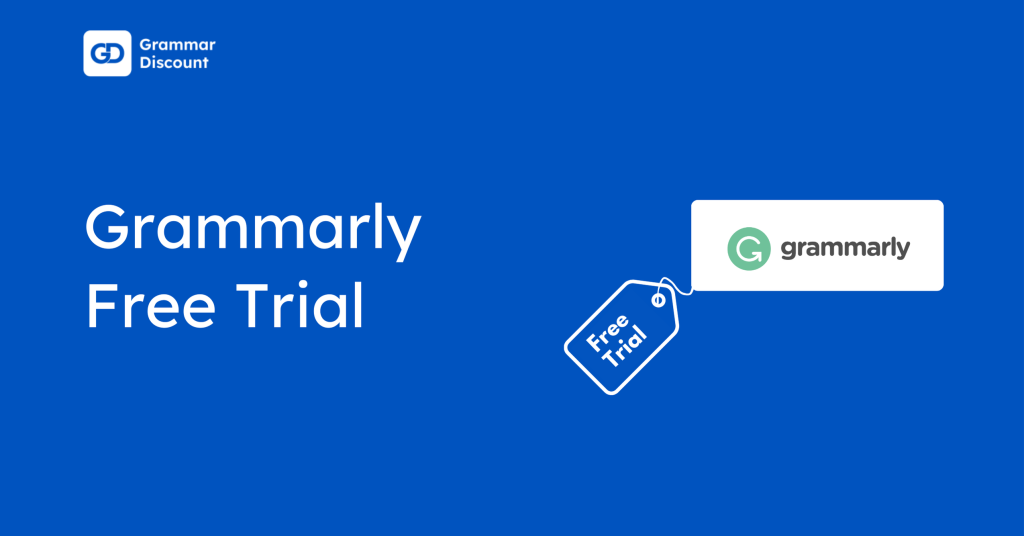Grammarly’s plagiarism detection tool helps writers verify originality by comparing text against billions of web pages and academic databases.
Grammarly’s plagiarism checker highlights matched content clearly for easy review. This ensures accurate citations and prevents unintentional copying.
This article explains how Grammarly’s plagiarism checker works, provides a step-by-step guide to using it, and highlights its benefits compared to other tools available for content originality checks.
How Plagiarism In Grammarly Works
Grammarly’s plagiarism detection technology examines your document by comparing it to a vast database of billions of web pages and academic works. This system detects phrases, sentences, and paragraphs that match those found in other online or published sources.
When potential matches are found, Grammarly highlights problematic sections and provides source links where similar content was detected. The tool generates an originality score, showing the percentage of your document that contains unique content versus potentially plagiarized material.
Step-By-Step Guide: How To Check Plagiarism In Grammarly
Let’s explore the process for checking plagiarism in Grammarly, either in the document or the Grammarly editor.
Steps for the Plagiarism Checker in Grammarly Editor:
Step 1: Add your text or upload a file to Grammarly’s plagiarism checker.
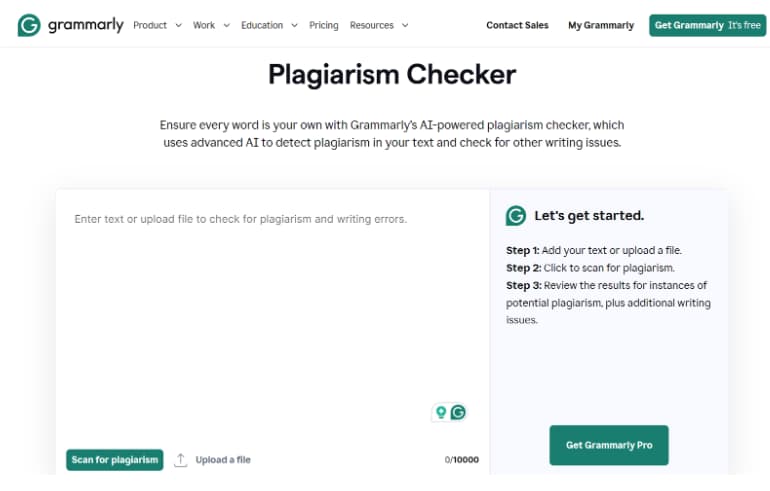
Step 2: Click to scan for plagiarism.
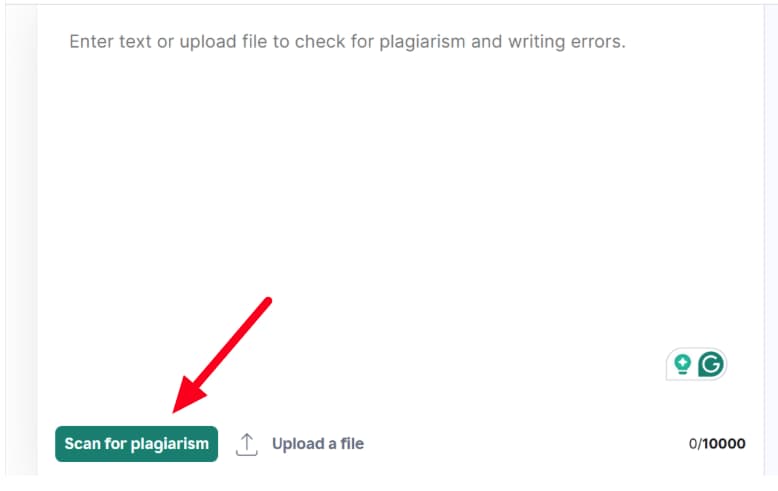
Step 3: Review the results for instances of potential plagiarism, plus additional writing issues.
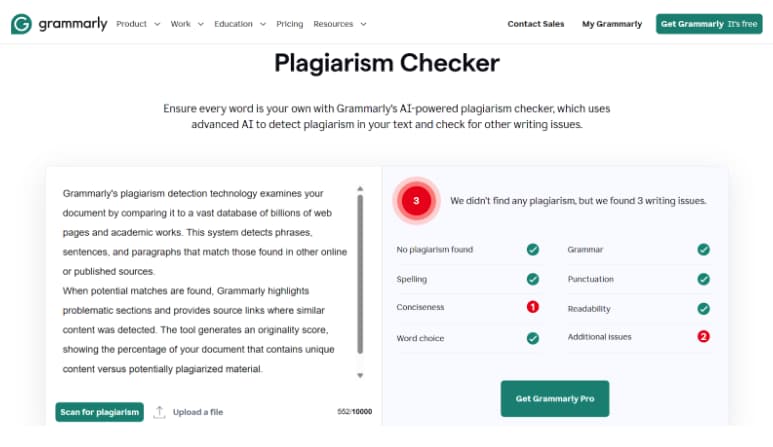
Steps for Checking Plagiarism in a Document:
Step 1: Open the Grammarly dashboard and select “Upload” to add your document. Or open the document in Google Docs as per your choice.
Step 2: Once the document is loaded, allow it to process grammar and clarity suggestions first.
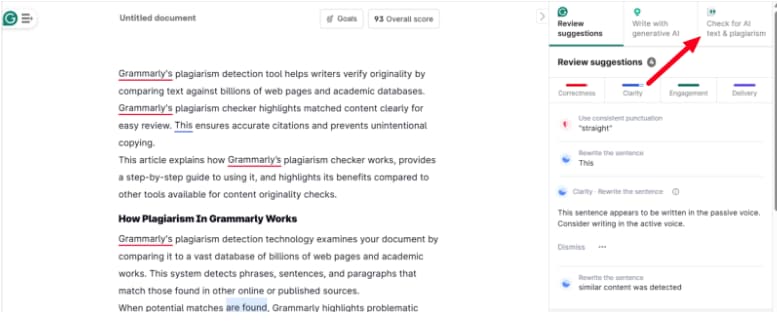
Then, click on the “Plagiarism” button at the bottom-right or side panel.
Step 3: Grammarly will check the document against online sources and academic databases. Plagiarized sections will be underlined, and matched links will appear for citation or revision.
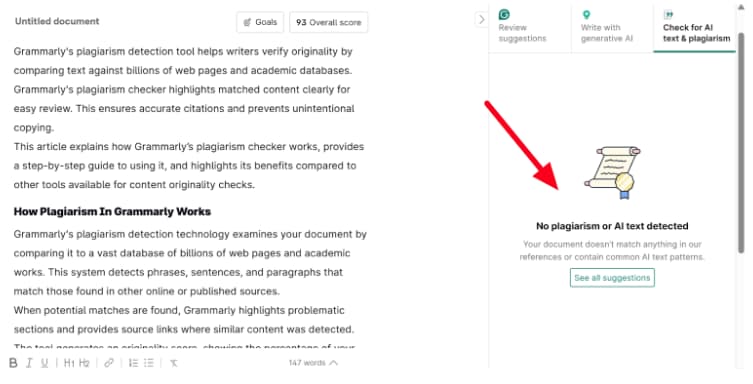
Step 4: After reviewing, you can edit directly in the editor or export the revised document.
Plagiarism Checker in Grammarly: Free and Pro
Grammarly’s free version offers basic writing assistance but lacks plagiarism detection capabilities. Users must upgrade to access plagiarism checking features and comprehensive originality reports.
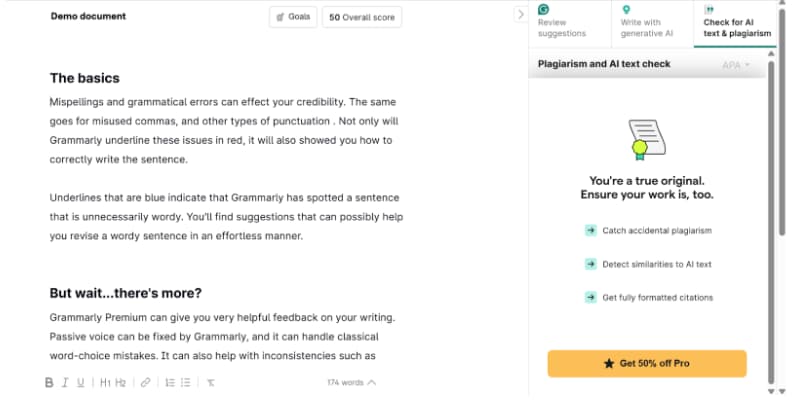
Grammarly Pro subscriptions include complete plagiarism detection with unlimited scans. These paid versions offer advanced features, including detailed source linking, citation suggestions, and AI content detection, alongside plagiarism checking.
Grammarly Pro subscription starts from $6/month, when billed annually.
Advantages of Plagiarism Checker In Grammarly
Grammarly’s plagiarism checker offers comprehensive protection against unintentional content duplication while also enhancing overall writing quality and academic integrity.
- Checks content against billions of sources.
- Delivers real-time results in seconds.
- Emphasizes matched phrases with source links.
- Offers citations for academic references.
- Incorporates grammar and tone recommendations.
- Suitable for articles, emails, blogs, and academic papers.
- Supports various devices and platforms.
- User-friendly, particularly for those without technical expertise.
Related Reads:
Conclusion: Check Plagiarism in Grammarly within A Few Simple Steps
Grammarly’s plagiarism checker integrates sophisticated detection technology with intuitive features, making it a crucial resource for maintaining writing integrity. Its extensive database and instant feedback offer unmatched defense against accidental plagiarism.
Integrating citation assistance and source linking greatly simplifies the research and writing process. Authors can confidently present original work while mastering accurate attribution techniques that improve their writing skills and academic success.
To achieve the best outcomes, consider upgrading to Grammarly Pro for comprehensive plagiarism detection features. Consistently check your documents prior to submission, and diligently examine any flagged content to ensure accurate attribution and uphold your writing credibility.
FAQs
Grammarly does not publicly limit the word count for plagiarism scans, but large documents may take longer to process. For best results, keep content under 50,000 words.
Grammarly identifies content similarity, not the source or tool used. If ChatGPT-generated text closely matches web or academic content, Grammarly will flag it.
Grammarly’s plagiarism checker is not available in the free version. It requires a paid subscription: Grammarly Pro starts at approximately $6 per month when billed annually.
Grammarly achieves high accuracy by benchmarking content against vast online and academic resources. Yet, no tool can claim absolute perfection, making human review still essential.
Grammarly Premium is required for this feature. While the free version provides grammar and writing suggestions, it lacks plagiarism detection.