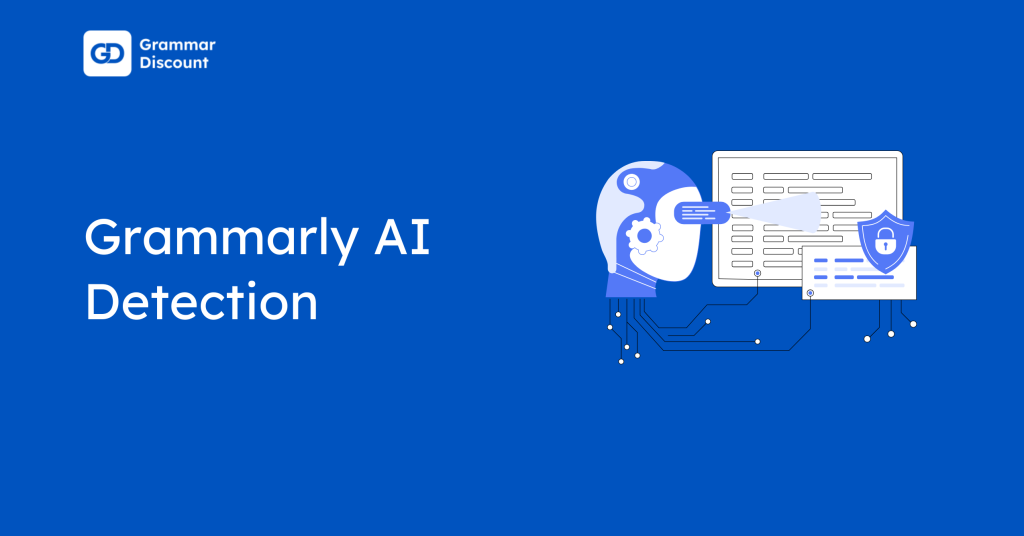Grammarly For Gmail – How to Install & Use It (2025 Guide)
Good grammar is essential, especially in professional emails, where clear communication is crucial. Whether you’re sending a quick note or a formal message, using proper grammar enhances the effectiveness of your communication. Grammarly can help improve writing by providing grammar checks, style suggestions, and additional features. From students and teachers to professionals, anyone can benefit […]
Grammarly For Gmail – How to Install & Use It (2025 Guide) Read More »