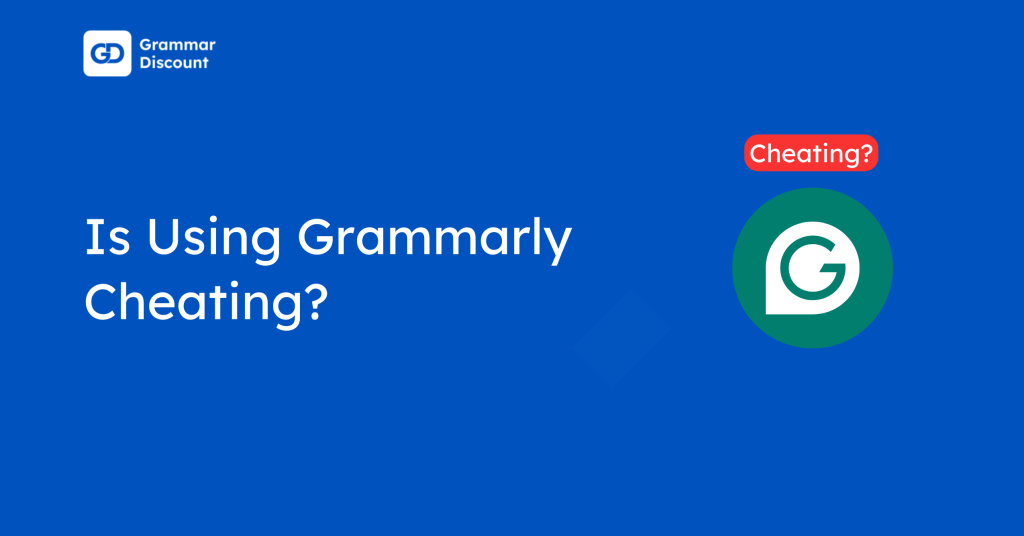Even though Grammarly is a popular writing assistant that helps users improve their grammar, spelling, and writing style, some users may not find it suitable and want to cancel their Grammarly subscription.
If you want to cancel your Grammarly account, I’ve shared a complete step-by-step guide on how to cancel Grammarly on all devices, along with details about its refund.
Eligibility To Cancel Grammarly
Grammarly allows cancellations, but timing and refund eligibility depend on the subscription type and payment method. Here’s what you need to know:
- With active subscriptions, you can cancel before the next billing cycle to avoid charges.
- Cancellations can happen anytime, but you can retain premium access until the period ends.
- Refunds are not guaranteed, especially for subscriptions bought via third-party stores.
Cancel Grammarly Subscription
You can cancel Grammarly, but the steps depend on your subscription purchase. Follow the correct method based on whether it was bought through the Windows, Mac, or a Mobile app.
1. Cancelling Grammarly Premium on Windows
If you subscribed through Grammarly’s website, you can cancel directly from your account settings.
Step 1: Log in to your Grammarly account.
Step 2: Click on the Account Section on the dashboard’s left side.

Step 3: Go to the Subscription section below the Profile icon.
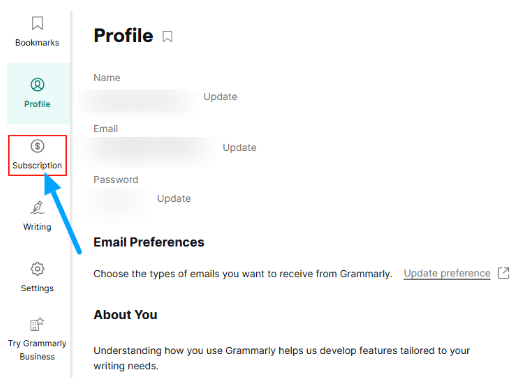
Step 4: Scroll down to the bottom and click Cancel Subscription.
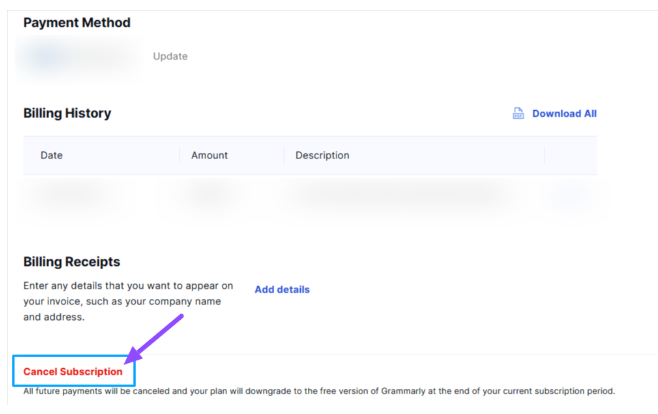
Step 5: Confirm the cancellation and check for an email confirmation.
2. How To Cancel Grammarly on Mac?
Mac users who subscribed to Grammarly through the Mac App Store must cancel their subscription using Apple’s subscription management settings.
Step 1: Open the “App Store” on your Mac.
Step 2: Click on your profile picture or name in the bottom-left corner.
Step 3: Select “View Information” at the top of the window.
Step 4: Scroll to the “Manage” section and click “Subscriptions.”
Step 5: Locate “Grammarly” in the list and click “Edit.”
Step 6: Click “Cancel Subscription” and confirm it.
3. Cancelling Grammarly on Mobile (iOS & Android)
If you purchased the subscription through the App Store or Google Play, cancel through your respective platforms.
For iPhone/iPad (via App Store)
Step 1: Open the App Store on your iOS device.
Step 2: Tap your profile icon in the top corner.
Step 3: Select “Subscriptions” from your account menu.
Step 4: Find Grammarly in your active subscriptions list.
Step 5: Tap on Grammarly to view subscription details.
Step 6: Select “Cancel Subscription” at the bottom.
Step 7: Confirm cancellation when prompted by iOS.
For Android (via Google Play Store)
Step 1: Go to the Grammarly app on your Android mobile and tap on your profile picture.
Step 2: Select “Payments & subscriptions” from the menu.
Step 3: Choose “Subscriptions” from available options.
Step 4: Select “Cancel subscription” and confirm your choice.
Step 5: Verify cancellation with the date of expiry on mobile.
Does Grammarly Offer A Refund?
Grammarly subscriptions are non-refundable. Once you cancel the account, you can continue to access premium features until the subscription ends, but you will not receive a refund for unused time.

Refunds are not available for monthly plans or partial usage. You must contact Apple Support directly if the subscription was purchased through Apple. However, Grammarly cannot process refunds for App Store purchases.
What Happens After Cancelling Grammarly?
After canceling Grammarly, your subscription stays active until the end of the current billing cycle. You can continue using premium features during this period.
After the duration ends, premium features like advanced writing suggestions and plagiarism detection will no longer be available. You can reactivate your subscription anytime by resubscribing through your Grammarly account settings.
Additional Information: Grammarly periodically offers a free trial on Individual plans for 7 days. If you are new to the platform, you can subscribe to their newsletter to claim the opportunity and sign up for the Grammarly free trial.
Grammarly Alternatives: Free & Paid
Several tools offer assistance with grammar and writing if you are considering alternatives to Grammarly. Here’s a comparison of the top five competitors which you can try:
| Tool | Free Trial/Free Plan | Refund Policy | Starting Price | Best For |
|---|---|---|---|---|
| ProWritingAid | Free Plan | 3-days | £10/month/ year ($4.99/month/ year) | In-depth writing analysis |
| Ginger Software | Free Plan | 7-days | $4.99/month/ year (£3.95/month/ year) | Multilingual grammar checking |
| Hemingway Editor | 14-Day | No Refunds | $8.33/ month/ year (£6/month/ year) | Simplifying complex sentences |
| WhiteSmoke | Free Online Grammar Checker | 31-days | $5/month (£4/month) | In-depth writing solutions |
| Slick Write | Free Plan | Not Applicable | Free | Detailed grammar and style checks |
Note: The prices in the table for the writing platforms may vary; it is better to visit the website to check the latest pricing of these competitors.
Related Reads:
Conclusion: Grammarly Allows a Cancellation Policy
Grammarly provides an easy way to cancel your subscription based on your needs. Subscriptions can be canceled anytime through the website, App Store, or Google Play.
Rest assured, you will still retain access until the billing period ends, but remember that Grammarly does not receive a refund in most cases. It follows the auto-renewal policy, so you can cancel your subscription beforehand to avoid next-cycle charges.
The best part is that Grammarly’s flexible cancellation options allow you to decide what works best for your writing needs and project goals.
FAQs
Grammarly periodically offers free trials for individual subscribers and teams. When available, you’ll see a sign-up option on their website before upgrading to Grammarly Pro. They also offer a free version with essential functionality.
Cancelling a Grammarly subscription is easy through Windows, Mobile app, or Mac. But refunds aren’t typically offered on subscription plans.
You can cancel your free Grammarly account through the account settings page. This will permanently delete your account and all associated data, so save any important documents first.
Grammarly doesn’t provide phone support. However, they aim to respond to email support inquiries within 48 hours. Business and Education customers receive priority support through their email channels.
Grammarly is accurate for checking grammar errors and spelling mistakes in the UK, the U.S., India, and various other countries where Grammarly is available.