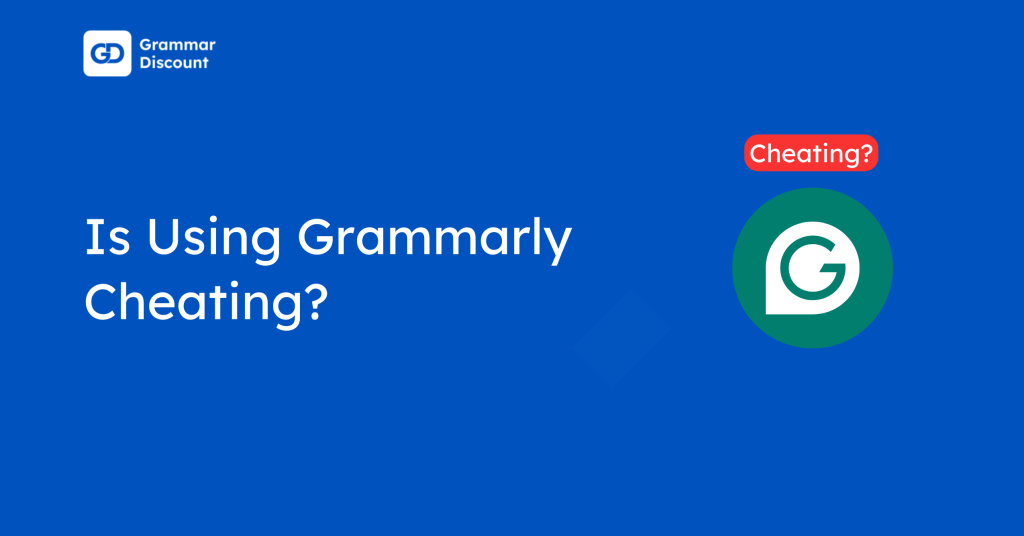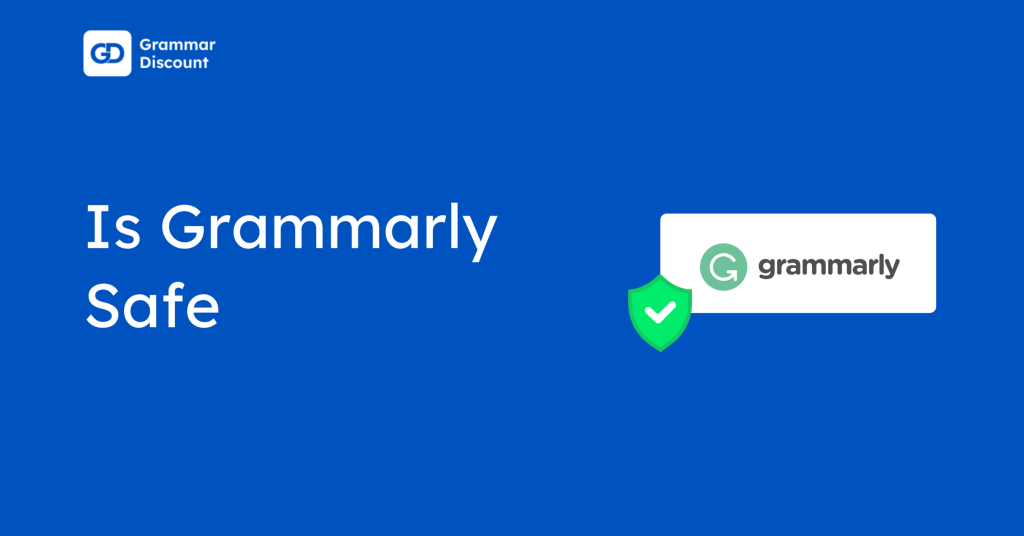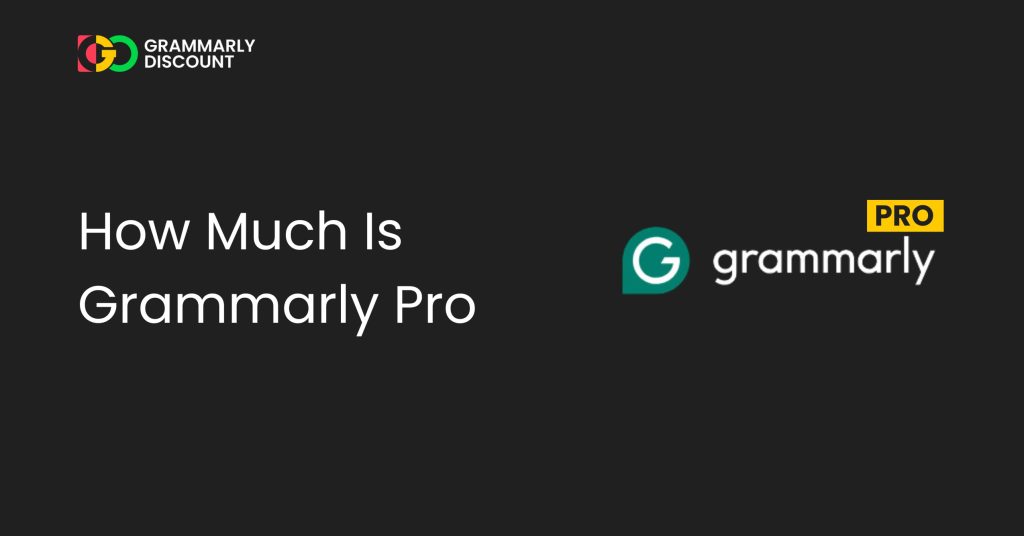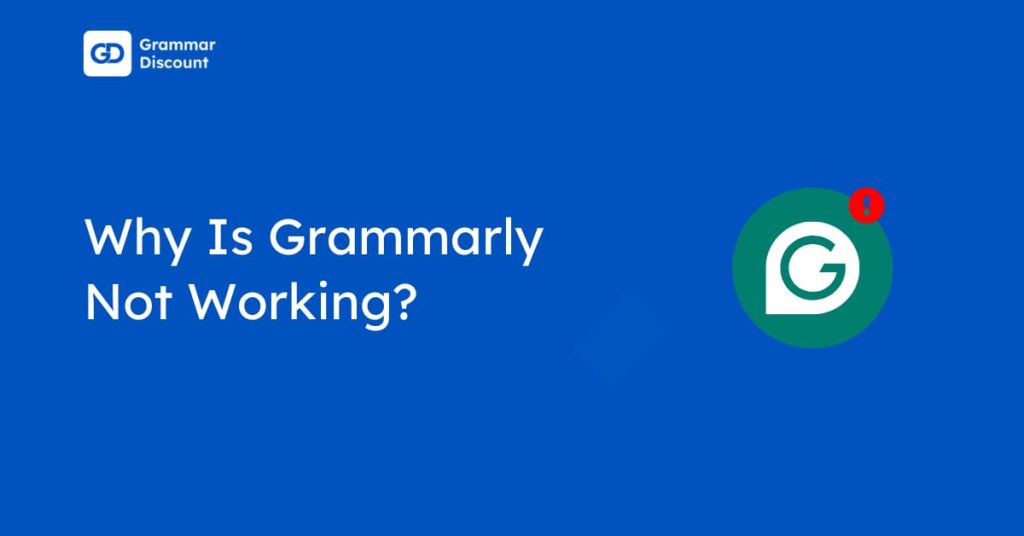Grammarly is a powerful writing tool that helps you write with confidence by correcting grammar, spelling, and clarity issues. Whether you’re a student, professional, or casual browser user, Grammarly makes everyday writing easier.
Although Grammarly doesn’t offer a direct Opera extension, you can still install it easily using Opera’s built-in Chrome extension support.
In this step-by-step guide, you’ll learn how to add Grammarly to Opera and start using its features to improve your writing across emails, web apps, and social media.
Is Grammarly Available For Opera?
Grammarly officially offers browser extensions only for Chrome, Safari, Firefox, and Microsoft Edge, Opera is not officially supporte. That said, Opera is built on Chromium, which enables users to install Chrome extensions, including Grammarly, using a simple workaround
Note: Some Chrome extensions, including Grammarly, may not work perfectly in Opera, if installation doesn’t work, try updating Opera or refreshing the browser.
Grammarly is safe to install on Opera, and you can use all its features without risk while writing emails, documents, or social media posts.
Step-by-Step Guide To Install Grammarly For Opera
Grammarly offers many useful tools including AI detection that helps you know when text might be AI-generated. This feature can be valuable for teachers and content reviewers.
Step 1: Open the Opera browser and go to the add-ons page. Click ‘Extensions’ and search Grammarly.
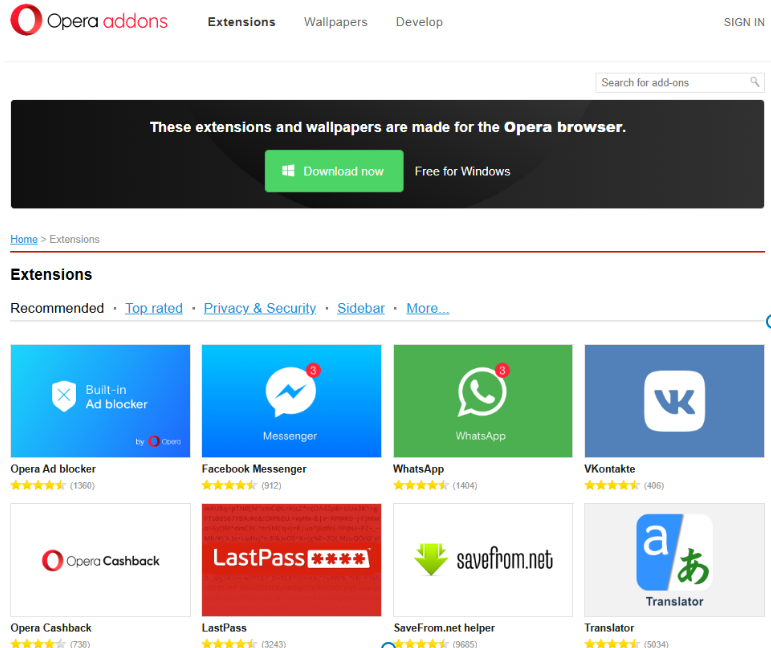
Step 2: Click ‘Chrome Web Store’ to install Grammarly.
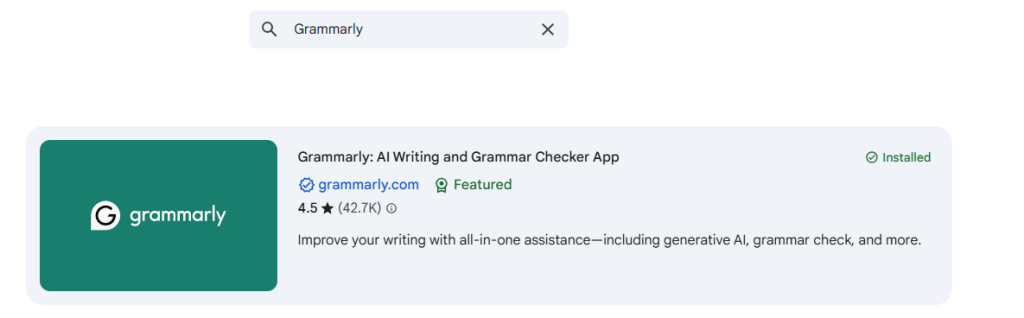
Step 3: Click on ‘Add to Chrome’ and confirm you want to add it to Opera.
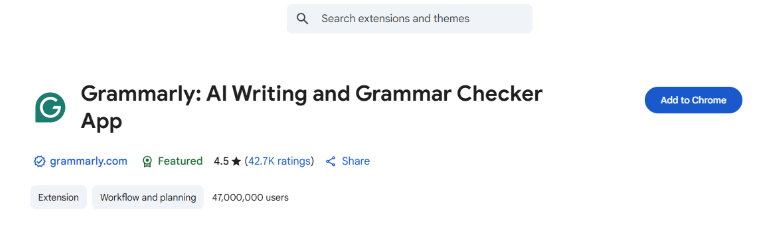
Step 4: Select the extension button and click the option to add Grammarly to Opera.
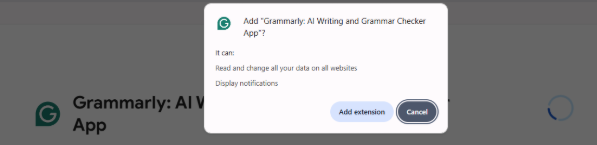
Step 5: Sign up in to your Grammarly account on Opera to start using its features.
Features of Grammarly In Opera
Grammarly is free to install on Opera, but you can upgrade to the Pro plan for access to advanced tools. Here are the features you’ll get while using Grammarly with Opera:
- Spelling and Grammar checker: Catches basic spelling errors and grammar mistakes in your writing automatically.
- Punctuation checker: Finds and fixes misplaced commas, periods, and other punctuation marks in your text.
- Tone detector: Shows how your message might sound to readers, helping you adjust your writing style.
- Word choices: Suggests better words to make your writing clearer and more effective.
- Conciseness: Helps remove extra words and simplify complex sentences for better readability.
- Premium features like sentence rewrites, plagiarism detection, AI-generation tools, accessible if you’re subscribed
Does Grammarly Work In Opera GX?
Grammarly works well with Opera GX gaming browser too. Opera GX users can install and use Grammarly through the same method as regular Opera users.
1. First, you need to add the “Install Chrome Extensions” add-on to your Opera GX browser. This addon allows Opera GX to use extensions from the Chrome Web Store.
2. After installing this addon, visit the Chrome Web Store and search for Grammarly. Click “Add to Chrome,” and the extension will be added to your Opera GX browser.
3. Once installed, click on the Grammarly icon to create an account or sign in to an existing one.
Opera GX users can access all Grammarly features, including the plagiarism checker with a Pro account. The plagiarism checker helps identify text that might appear elsewhere online, but remember to verify results yourself as no tool is 100% accurate.
To enable Grammarly in Opera GX if it’s not working, look for the cube-shaped extension icon in the sidebar. If you don’t see it, click the three dots at the bottom of the sidebar and select “Extensions” from Opera tools. From there, you can toggle Grammarly on.
Benefits of Using Grammarly in Opera
Grammarly makes writing easier and more effective when using Opera browser. Like Opera, Grammarly is easy to install on Outlook if you use this email platform too.
Grammarly offers many benefits that help you write better:
- Grammarly works across over 500,000 websites and apps so you can write anywhere online.
- It improves your writing quality by suggesting corrections and enhancements as you type.
- The tool finds and fixes grammar, spelling, and punctuation errors you might miss.
- It suggests more precise and clear word choices when your language is vague or repetitive.
- The tone detector ensures your message comes across as intended to your readers.
- It simplifies complex phrases and removes extra words to make your writing easier to understand.
Also Read:
Conclusion: Install Grammarly For Opera In 5 Steps
Adding Grammarly to Opera is quick and simple, giving you access to powerful writing support across websites and online platforms.
From basic grammar checks to tone suggestions and clarity improvements, Grammarly helps you write more effectively no matter the context. Opera users can enjoy a seamless experience by installing the extension from the Chrome Web Store.
Once set up, you’ll have Grammarly’s trusted tools ready whenever you write, making it a valuable companion for students, professionals, and everyday internet users.
FAQs
Opera is a multi-platform web browser designed for both mobile and desktop use. It switches easily between different operating systems and offers built-in features like ad blocking.
Grammarly Pro costs $30 monthly, $20 quarterly, or $12 monthly with an annual plan. Discounts are sometimes available, bringing the price down by around 25%.
Grammarly in Opera works only while online. For offline writing assistance, consider installing the Grammarly desktop application for Windows or Mac computers.
Grammarly helps with academic writing by checking grammar, clarity, and citations. The premium version includes plagiarism detection tools useful for scholarly papers.
Clear your browser cache, ensure you’re logged into your account, check if the extension is enabled, and try reinstalling if problems persist.