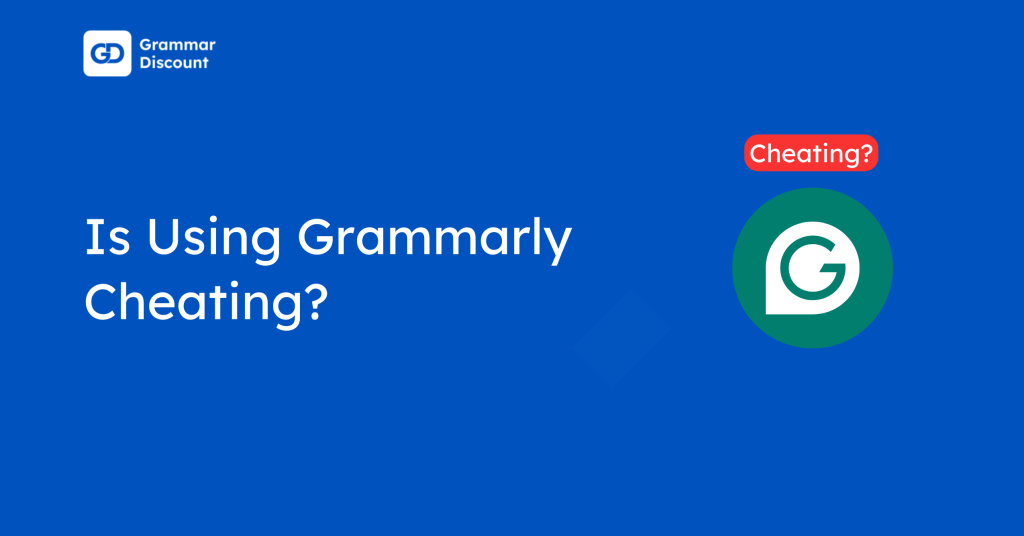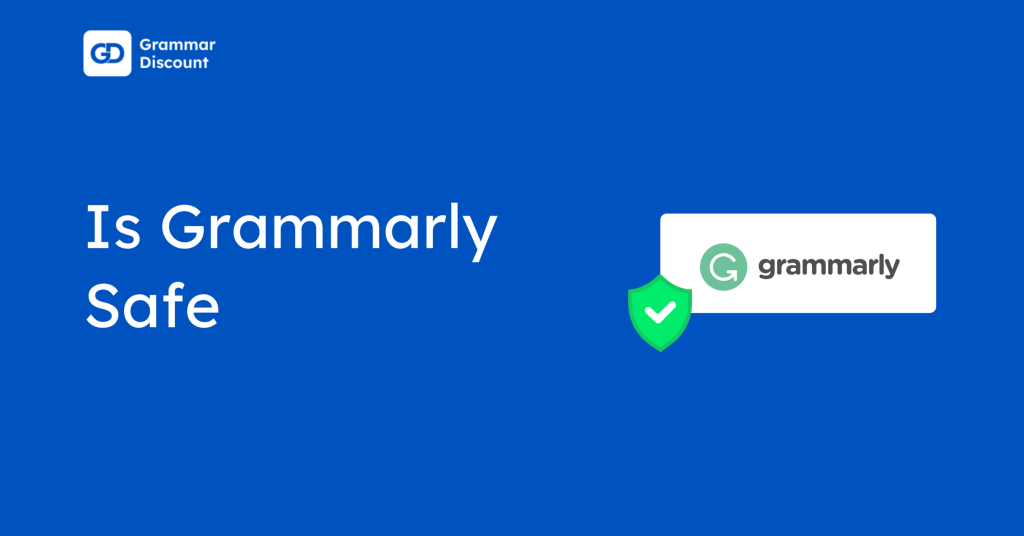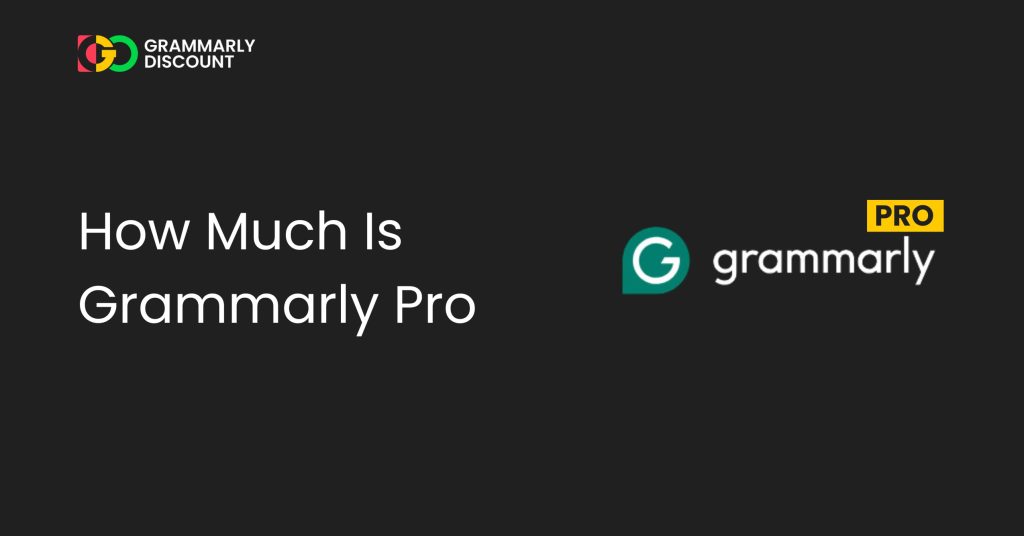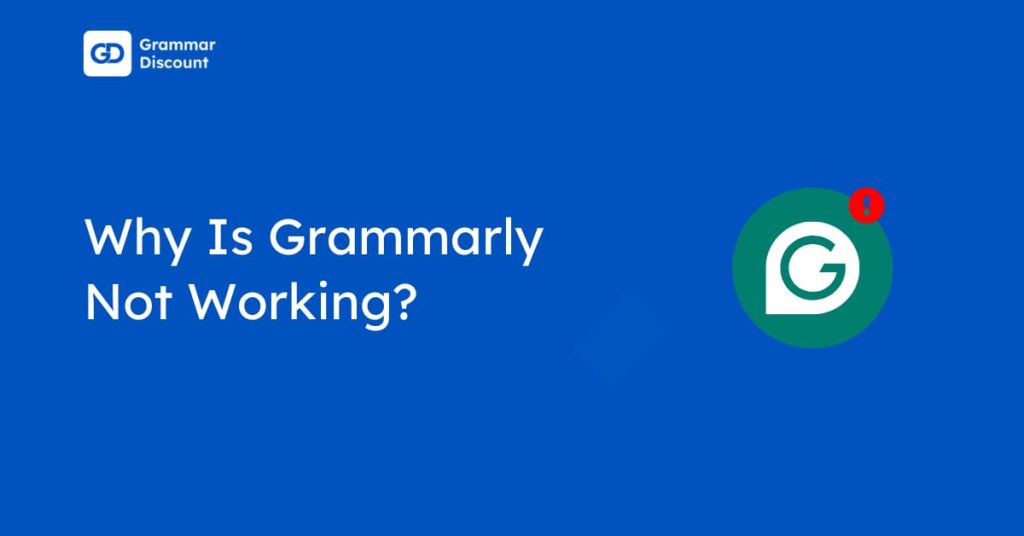Grammarly has introduced AI detection to help users understand when text appears to be generated by artificial intelligence tools.
This feature is part of Grammarly’s commitment to transparency and responsible AI use, especially important for students, educators, and professionals who need to verify the authenticity of their work.
The tool analyzes your writing and provides a percentage score showing how much content may be AI-generated. In this article, users will explore how Grammarly’s AI detection works, its key features, practical applications, and limitations to help you use this tool effectively.
How Grammarly’s AI Detection Works?
Grammarly’s AI detection examines text patterns to identify sections that resemble AI-generated content.
Here’s what you need to know about the detection process:
- Text segmentation: The tool breaks your document into smaller sections for analysis.
- Pattern recognition: It checks each section for characteristics typical of AI writing.
- Percentage calculation: The system generates a score indicating likely AI content.
- Statistical assessment: Results show an estimate, not a definitive determination.
Features Of Grammarly AI Detection
Grammarly’s AI detection tool helps users identify AI-generated content with several practical features for transparency and ease of use.
- Pattern Analysis: Examines language structures commonly found in AI-written text
- Probability Scoring: Provides a percentage showing how much text appears AI-generated
- Text Highlighting: Underlines specific sections that the algorithm identifies as AI-written.
- Integration Accessibility: Works seamlessly in Google Docs, Microsoft Word, and browser extensions.
- Guided Interpretation: Offers clear explanations to help understand detection results.
The AI detection feature integrates directly with Grammarly’s plagiarism checker, creating a complete originality verification system. Users can access both tools through the same interface, allowing them to check for both copied content and AI-generated text in one streamlined process.
How To Use Grammarly AI Detection Tool?
After you add Grammarly to Chrome or install the app on your mobile device, you’ll find the AI detection feature available while using Google Docs or other platforms where Grammarly is integrated.
Step 1: Visit Grammarly’s AI Detection Page.
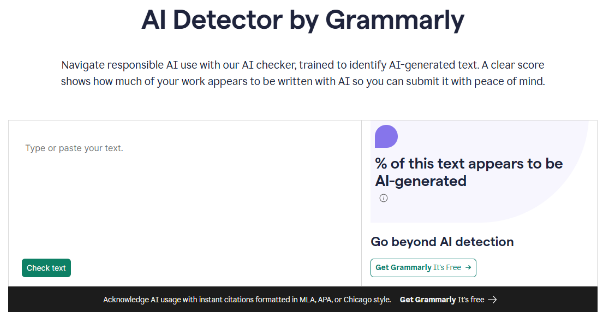
Step 2: Copy and paste your text into the provided input box.
Step 3: You can see the results while writing in software like Google Docs. The wrong word will be analyzed.
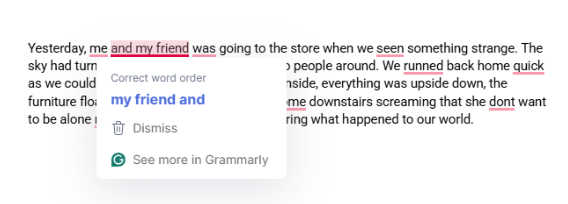
Grammarly recommends using this tool for short-form content (e.g., under 1,000 words) for best results.
Difference Between AI Detection and Authorship
AI Detection and Authorship serve different but complementary roles in content verification. While AI Detection scans finished text to identify AI-generated content, Authorship tracks the writing process from start to finish, documenting the origin of each piece of text.
Understanding these differences helps users choose the right tool for their needs.
| Feature | AI Detection | Authorship |
|---|---|---|
| Purpose | Identifies AI-generated content in text | Categorizes content by origin source |
| When It Works | After the content is written for evaluation | Throughout the writing process |
| How It Works | Analyzes text patterns typical of AI | Tracks and labels text by the contribution source |
| Output Format | Shows a percentage (e.g., 85% likely AI-generated) | Provides a report showing sources of each part of the text |
| Citation Support | Highlights text needing citations | Offers citation suggestions for pasted content |
| Accuracy | It is not always precise | High accuracy, as it monitors actual user behavior |
| Helpful For | Educators, Editors, and Recruiters checking for AI usage | Students, Professionals proving their own writing process |
These tools work best together, providing a complete package of content authenticity. Students and professionals can utilize both tools to verify the originality of their work, with Authorship offering tracking and AI Detection providing additional verification where necessary.
Applications And Uses Of Grammarly AI Detection
AI detection serves various sectors needing content authenticity verification.
- Education: Helps students verify the originality of their work.
- Workplace: Ensures professional documents remain human-authored.
- Academia: Supports research integrity and proper attribution.
Are There Any Limitations Of Grammarly AI Detection?
While Grammarly is safe and reliable, its AI detection tool has limitations. It gives you an educated guess about whether text might be AI-generated, not a definite answer.
Sometimes it might mistakenly mark human-written text as AI-generated, especially if your writing style happens to match AI patterns.
The tool can make errors both ways, sometimes missing AI content or wrongly flagging human writing. Always use your judgment and consider the full picture when reviewing your content.
More Related Reads:
Conclusion: Grammarly AI Detection Tool Is Best For All Users
The Grammarly AI detection tool stands out as a valuable resource for anyone who needs to verify the authenticity of content.
It helps students, professionals, and educators maintain transparency in their work. Its integration with Grammarly’s existing features makes it more accessible across multiple platforms, from Microsoft Word to Google Docs.
Take advantage of this free tool to ensure your writing meets academic and professional standards. Sign up for Grammarly today to start using AI-powered detection and maintain confidence in your content.
FAQs
Your writing might be flagged as AI-generated if it follows patterns common in AI text, such as repetitive structures, standard phrases, or mechanical transitions. Human writing can naturally match these patterns.
Grammarly cannot transform AI-generated content into human-sounding text. The tool focuses on detecting AI content and improving writing through grammar corrections and style suggestions.
Grammarly’s basic corrections typically don’t trigger AI detection. However, content heavily edited using Grammarly’s generative AI features may be flagged as partially generated by AI.
Grammarly Authorship tracks your entire writing process, recording sources of text and edits. It generates a transparent report that shows the origin of each piece of content.
Grammarly AI detection is currently free for all users as part of the plagiarism checker feature, offering basic AI detection capabilities at no additional charge.