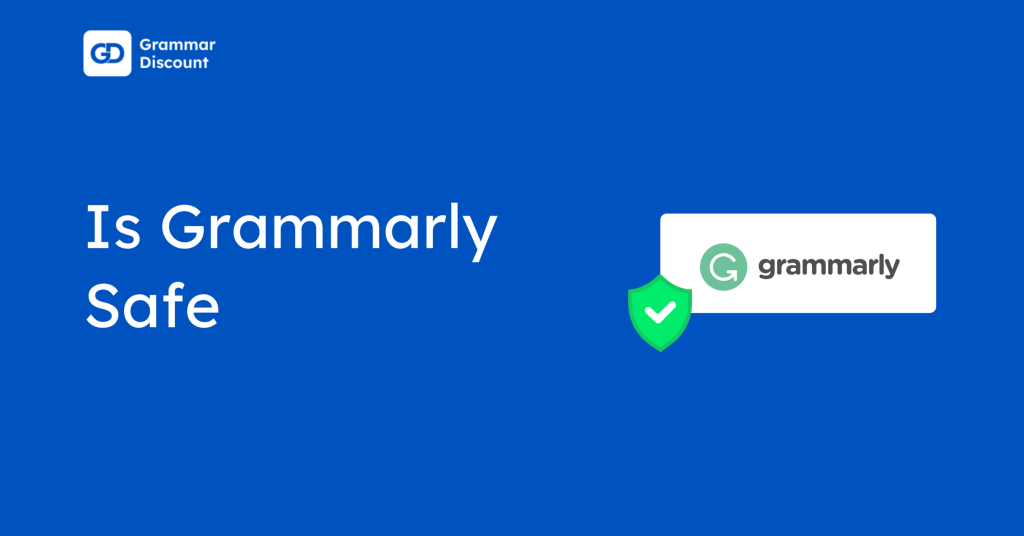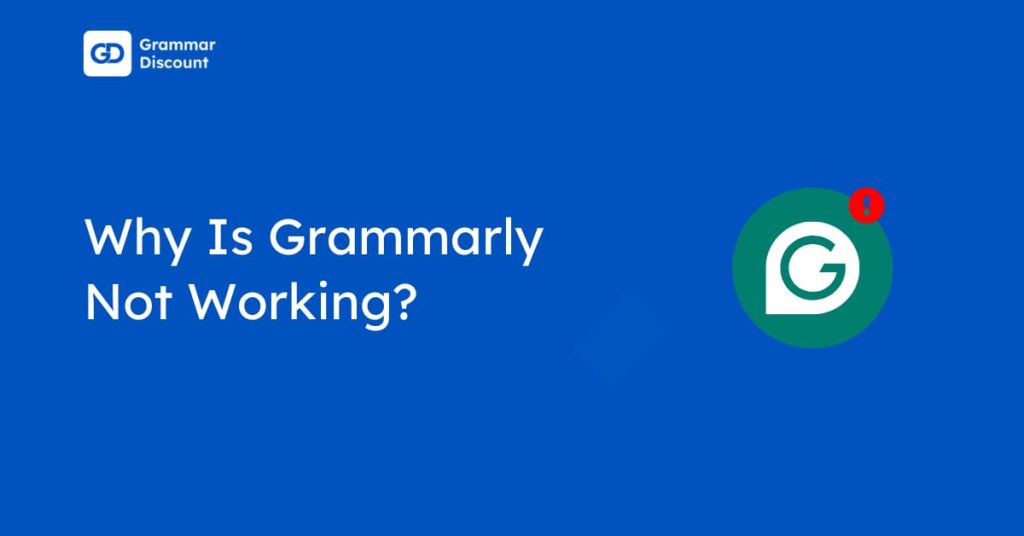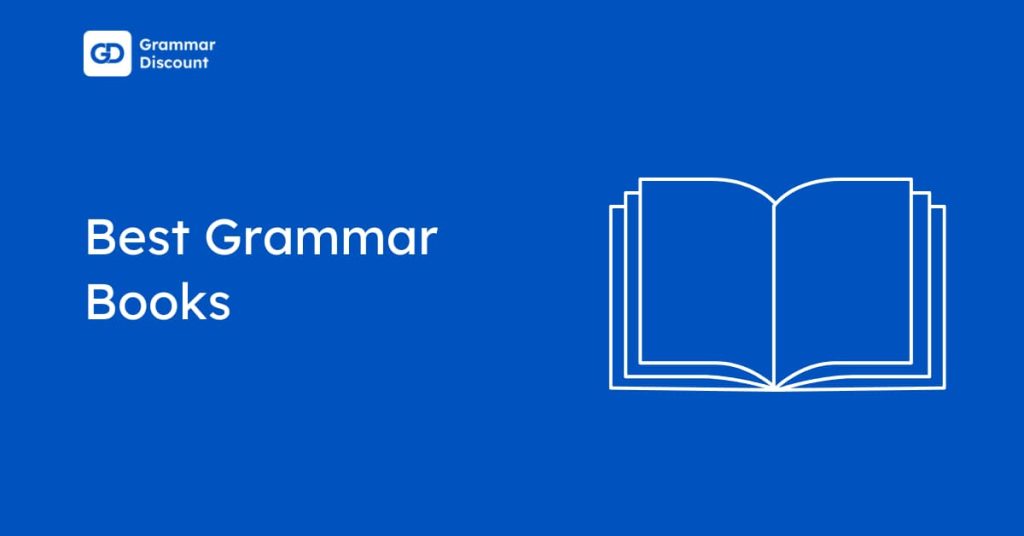When we talk about writing assistant software, two names often come up: Grammarly and Quillbot. But which one truly stands out?
Grammarly is often favored for its accuracy in spell checks and plagiarism detection, while Quillbot shines when it comes to paraphrasing and refining your writing.
Both tools offer a range of features, yet they cater to slightly different needs. In this article, I’ll unravel a detailed comparison, exploring their grammar checkers, AI tools, plagiarism checks, and more features.
I’ve extensively tested both for over three years as a writer, and I’m here to help you decide which is best for what. Let’s take a closer look at the two.
Overview: Grammarly Vs. Quillbot
Grammarly and Quillbot are both tools that can help you create better-written content for the web. Let’s compare them against the most important parameters in the table below:
| Parameters | Grammarly | Quillbot |
|---|---|---|
| Best For | People looking for a reliable writing assistant | Students and writers |
| Starts at | £10/member/month billed annually | £7.90/month billed annually |
| Free Trial | Offers a 7-day free trial periodically | 3 days |
| Extension | Yes | Yes |
| Free version | Available | Available |
| Rating | 4.7/5 | 4.3/5 |
Grammarly Overview
Grammarly has been a go-to AI writing assistant for over a decade, helping users write clear and polished content.
Initially, it started as a basic grammar and spell-checker but has evolved into a powerful tool with advanced writing suggestions.
Today, it offers tone adjustments, clarity enhancements, and AI-powered rewrites. It works across 500,000+ apps and websites, eliminating the need for copy-pasting.
Many professionals and students use it to improve their writing and communication skills.
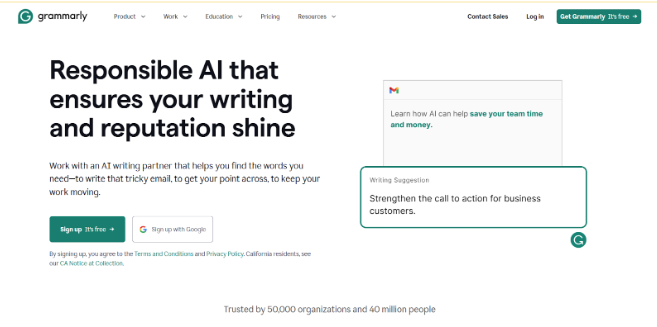
Quillbot Overview
QuillBot began as a simple paraphrasing tool but has expanded its features over time.
While still focused on rewriting text, it now includes summarization, plagiarism detection, and citation generation (in English).
It supports multiple languages like French and German, making it useful for diverse users.
QuillBot integrates with Chrome, Microsoft Word, and macOS, allowing seamless writing assistance across different platforms. However, the integration is not as extensive as Grammarly’s.
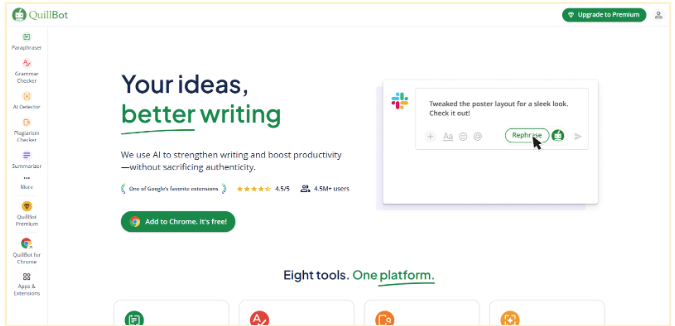
Grammarly Vs. Quillbot: Pros & Cons
Grammarly and Quillbot both offer certain pros and cons. Let’s take a look at them separately below.
Grammarly Pros
- Offers multiple paraphrasing options for different writing styles.
- It comes with a built-in plagiarism checker to ensure originality.
- Has a simple and easy-to-use interface.
- It provides a citation generator, which is useful for students.
- Integrates well with tools like Google Docs and MS Word up to 500,000 tools.
Grammarly Cons
- Plagiarism checker is not 100% accurate
- Paraphrased sentences can sometimes sound unnatural.
Quillbot Pros
- User-friendly interface with a clean and simple design.
- Detects grammar, spelling, and punctuation errors effectively.
- Enhances readability, sentence structure, and overall writing style.
- Includes a plagiarism checker to ensure content originality.
- Works with Google Docs, SurferSEO, MS Word, and other writing tools.
Quillbot Cons
- The free version is limited to 125 words.
- Does not provide direct API access for developers.
Grammarly Vs. Quillbot: Feature Comparison
The table below is a side-by-side feature comparison of Grammarly and Quillbot. Let’s see how the two tools fare against each other.
| Feature | Grammarly | Quillbot |
|---|---|---|
| Grammar checking | ✅ | ✅ |
| AI | Generative AI helps generate and rewrite text, create outlines, brainstorm, and more. | Quillbot Flow helps create outlines and summarize the written text. |
| Vocabulary suggestions | ✅ | ✅ |
| Explanations for edits | ✅ | ✅ |
| Paraphrasing | ✅ | ✅ |
| Paraphrasing history | ❌ | ✅ |
| Summarizing | ❌ | ✅ |
| Plagiarism checking | ✅ | ✅ |
| Tone detection | ✅ | ✅ |
| Freeze words | ❌ | ✅ |
| Accuracy | Suggestions are reliable on most occasions | Less reliable than Grammarly |
| Team features | Brand tone, integrated style guides, company context, and more | ❌ |
| Integration | Works across 500,000+ apps and websites | Offers limited integration with other platforms |
| Mobile app | Android & iOS | Android & iOS |
Grammarly Vs. Quillbot: Ease Of Use
Ease of use is one of the important factors when it comes to choosing between two similar platforms. Let’s see if Grammarly excels at this of Quillbot.
Grammarly Ease of Use
Grammarly keeps things simple with a clean dashboard.
You can paste text or upload documents, and it instantly starts checking for grammar, clarity, and engagement issues.
All suggestions appear in well-organized tabs on the right, making navigating easy.
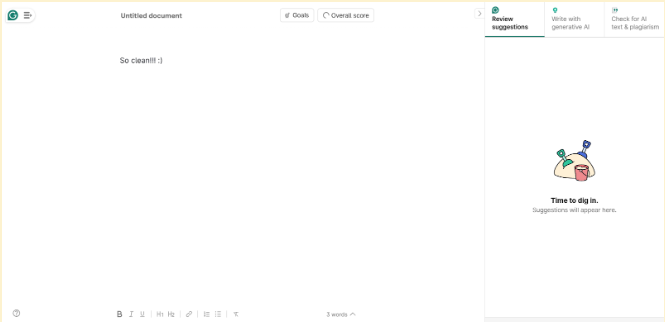
Quillbot Ease of Use
Quillbot’s interface is equally user-friendly. It features a dual-pane setup—your original text on one side and the rewritten version on the other.
Switching between different paraphrasing modes is effortless, and additional tools are neatly placed on the left.
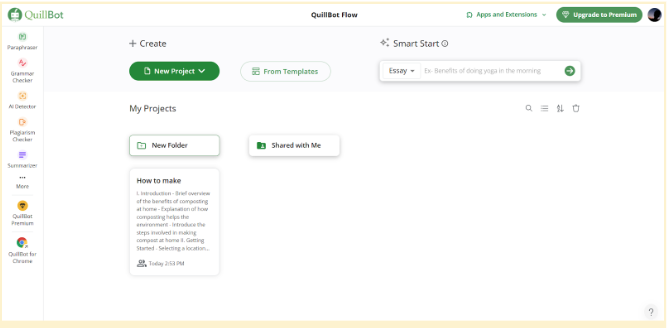
Verdict: Both tools are easy to use, but Grammarly’s structured layout makes corrections more intuitive.
Grammarly Vs. Quillbot: Key Features Compared Side By Side
Let’s compare some of the key features of both tools side-by-side so that you have a better idea of how they both perform.
1. Grammar Checker
Grammarly Grammar Checker
I used Grammarly’s AI tool to generate a 250-word paragraph on “Organic gardening” and told it to insert some spelling mistakes deliberately.
Later, I took the same output and checked it for Grammar, and this is how it looked:

Grammarly accurately highlighted all the spelling mistakes but also gave me some “Rephrase sentence” suggestions to improve the overall clarity of my paragraph.
Occasionally, Grammarly’s punctuation suggests a struggle to place a full stop or comma correctly after the word and place it awkwardly in the middle of it instead.
Quillbot Grammar Checker
I pasted the same paragraphs with all the original spelling mistakes in Quillbot’s grammar checker.
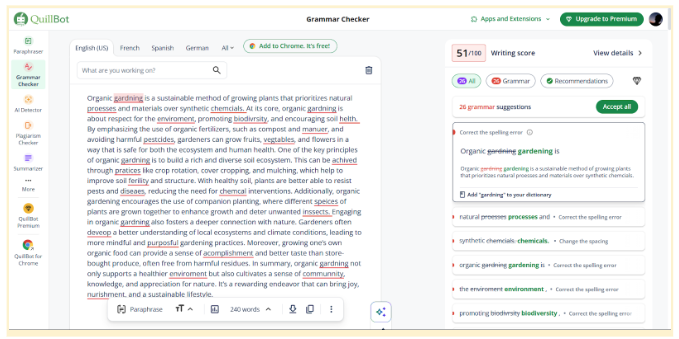
The design felt a little flat. However, Quillbot was able to place the punctuation marks and correct the spelling.
It even gave me passive voice and weak delivery suggestions, which I liked, and showed how they were grouped together.

2. Paraphrasing
Grammarly Paraphrasing
Grammarly doesn’t have a dedicated paraphrasing tool. It can rephrase wordy sentences by making them more concise and switching from passive voice to active.
However, it lacks customization options and doesn’t offer multiple ways to paraphrase a sentence like Quillbot does.
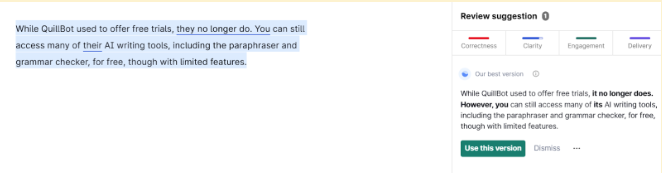
Quillbot Paraphrasing
Quillbot started as a paraphrasing tool, so it offers more flexibility. It provides different modes like fluency, formality, and simplicity, allowing you to tweak the tone and style.
Users can also adjust the synonym level and manually change words. The free version has word count limits, but the premium unlocks all features.
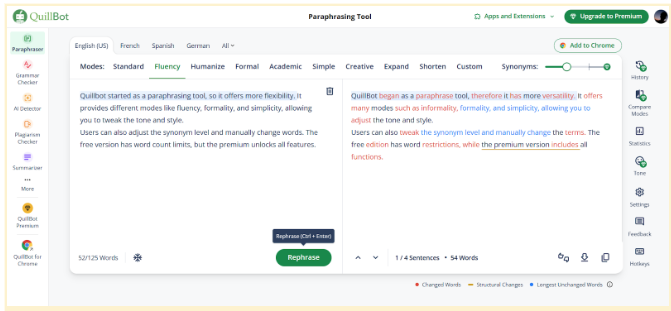
Verdict: Quillbot is the clear winner for paraphrasing. Grammarly has basic rewording abilities but no standalone paraphrasing tool.
3. Plagiarism Detector
Grammarly Plagiarism Detector
Grammarly’s plagiarism checker scans billions of web pages to find matches. It highlights plagiarized sections and provides source links, but this feature is only available in the premium version.
You can run unlimited checks, making it cost-effective for regular users. However, it may not always be 100% accurate.
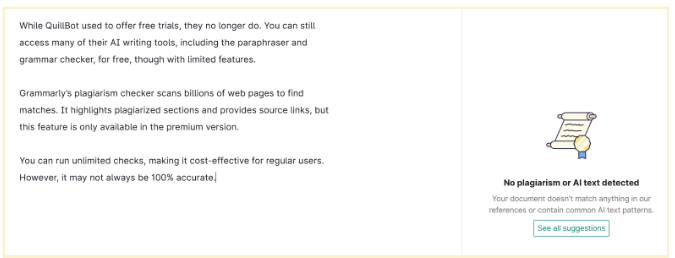
Quillbot Plagiarism Detector
Quillbot’s plagiarism checker also detects copied content and provides a percentage that matches the sources. Its reports are detailed and visually clear for easy edits.
Unlike Grammarly, Quillbot restricts checks even for premium users—20 pages per month (250 words each). The free version does not include plagiarism detection.
I also found Quillbot’s plagiarism checker not as accurate as Grammarly’s. It often missed some lines, which Grammarly flagged as plagiarized.
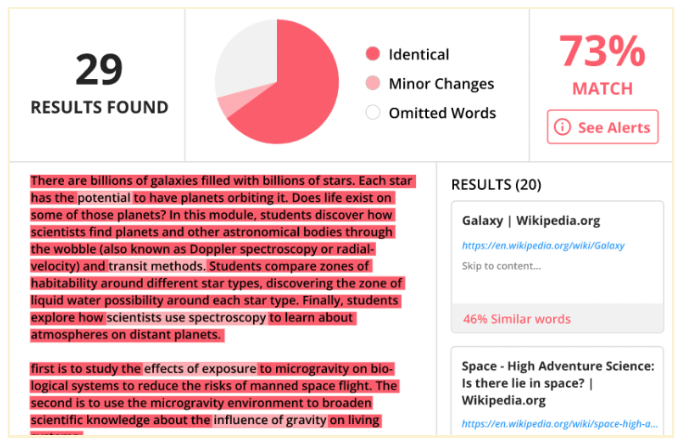
Verdict: Grammarly’s plagiarism detector is more budget-friendly and unlimited, making it ideal for frequent use. Quillbot’s plagiarism checker is more accurate for academic writing but comes with strict limitations.
4. Extensions and Applications
Grammarly Extensions and Applications
Grammarly is designed to work wherever you write. It has a Chrome extension that integrates with Gmail, LinkedIn, Twitter, and other websites, making real-time grammar and spell checks effortless.
For mobile users, Grammarly offers a keyboard app for iOS and Android. If you prefer a dedicated workspace, you can download the Grammarly desktop application for Windows and Mac.
Additionally, Grammarly works on platforms like Outlook and PowerPoint, giving you more flexibility in editing content.
Here are all the platforms (apps and browsers) Grammarly works with:

Quillbot Extensions and Applications
Quillbot also provides a Chrome extension, allowing you to use its features directly on websites. It also has an extension for Microsoft Word, making it useful for document editing.
However, Quillbot lacks a dedicated mobile or desktop application, limiting its accessibility compared to Grammarly.

Verdict: Grammarly is more versatile, with broader support across platforms.
5. Generative AI
Grammarly Generative AI
I tried to generate an outline on the topic “How to make compost at home” using Grammarly’s generative AI, and the output was quick.

However, the asterisks and hashtags did annoy me. I had to prompt it to remove them, and it did.
I found the outline was detailed enough, and I did not need to research separately to cover the other topics that would go into it.
Quillbot Flow
Quillbot Flow is Quillbot’s own AI feature that helps users generate outlines and first drafts.
I prompted the tool to create an outline for me for the same topic: “How to make compost at home.”
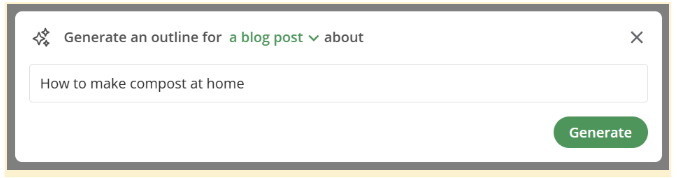
Quillbot hardly took 3 seconds to generate the outline. It was pretty basic, but at least something to get started with.
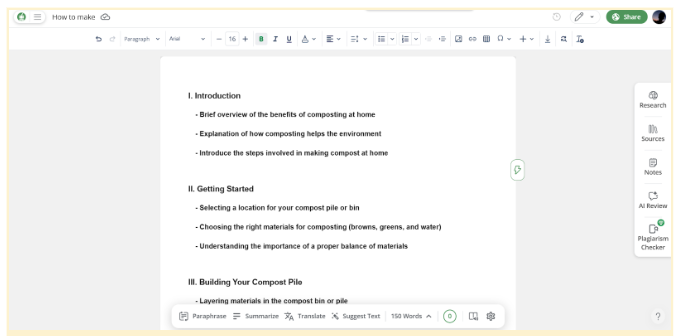
There were also other features to paraphrase, summarize, translate, and suggest text. I could also see the total word count and grammatical errors, as well as everything at the bottom tab.
Verdict: Grammarly’s generative AI is more powerful than Quillbot flow. It is smarter and gives more detailed outputs.
Grammarly Vs. Quillbot: User Reviews
Let’s take a look at what the real users have to say about Grammarly and Quillbot.
Grammarly User Reviews
A G2 user says that Grammarly is best for everyday work. She likes the real-time corrections and options related to the tone of maintaining formality. Take a look at the review below:
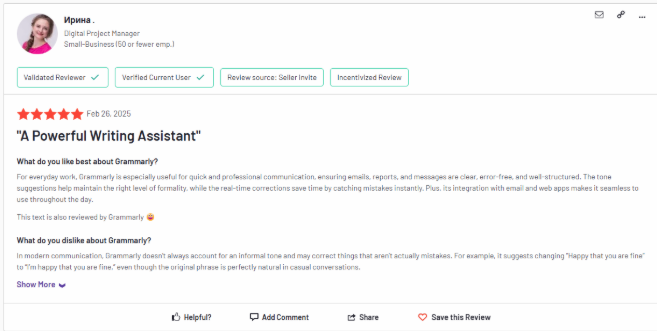
However, a Reddit user u/No_Jaguar_2570 disliked the idea of overreliance on tools like Grammarly and how its use constitutes academic dishonesty:
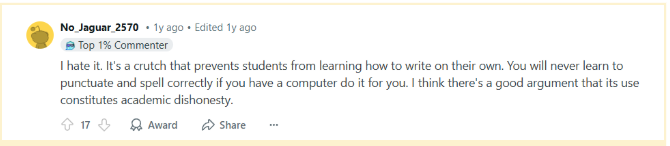
Quillbot User Reviews
A G2 user liked the different features Quillbot provides her, like the Summarizer, but does not recommend it for complex writing tasks. Read the review below:
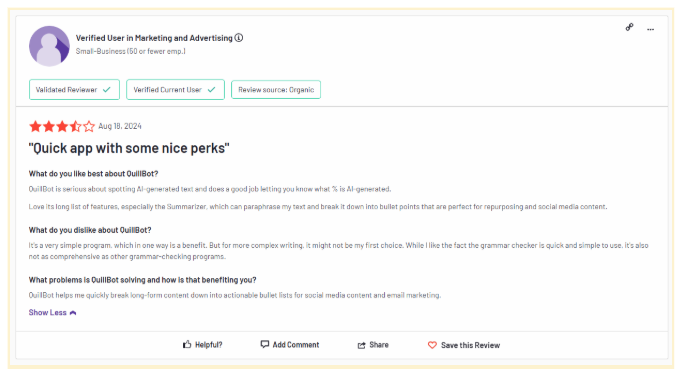
Another Reddit user, u/Graf_Staus- said he didn’t like Quillbot’s grammar checker because it left his text unusable.
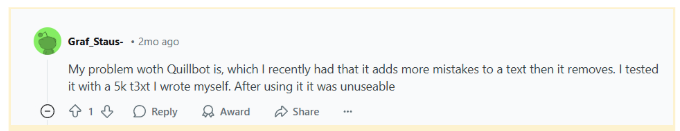
Grammarly Vs. Quillbot: Pricing
The pricing of the tool also decides how valuable it is or not. Let’s take a look at the pricing structure of Grammarly and Quillbot plans.
Grammarly Pricing
Grammarly offers three different plans to its users.
| Grammarly Plans | Free | Pro Plan |
|---|---|---|
| Pricing monthly | £0 | £25/member/month |
| Annual Pricing | £0 | £10/member/month |
There is also an Enterprise plan which you can choose for your organization. You can contact Grammarly’s sales team for a quote for the enterprise plan.
Grammarly also does not offer any money-back guarantees or refunds. However, Grammarly offers a discount on its annual plan, where the users can save up to $144 or 79.17%.
Quillbot Pricing
With Quillbot, things are simpler. You only see two plans:
| Quillbot plans | Free | Premium |
|---|---|---|
| Monthly pricing | £0 | £7.90 – £15.96 per month |
| Quarterly pricing | £0 | £10.66 per month |
| Annual Pricing | £0 | £6.66 per month |
Quillbot offers a 3-day money-back guarantee, unlike Grammarly (which is only valid for users who have not used it before). The money-back guarantee is exclusive to the team plan.
Users can save up to 58% if they opt for the annual Quillbot plan and up to 33% if they choose the quarterly plan.
Verdict: Quillbot is more affordable than Grammarly. However, Grammarly offers better value for money.
What’s New With Grammarly and Quillbot?
Let’s look at the recent changes that Grammarly and Quillbot have experienced:
What’s New With Grammarly
- Voice Features: Grammarly has introduced features that develop a personalized voice profile based on each user’s writing style. This helps the tool match the user’s unique voice.
- Generative AI Assistance: Grammarly’s on-demand generative AI capabilities allow users to quickly compose, rewrite, brainstorm ideas, and craft replies. This feature is contextually aware and adapts to the user’s personal voice, offering relevant and personalized suggestions to enhance communication.
- Expanded Plagiarism Detection: Grammarly’s plagiarism checker now functions across various platforms, including Google Docs, Microsoft Word, and Apple Pages. It compares user content against ProQuest databases and billions of web pages to ensure originality and proper source attribution.
What’s New With Quillbot
- Paraphrasing Tool Enhancements: QuillBot’s AI-powered paraphraser has multiple modes to rephrase sentences while preserving the original meaning, including a ‘Humanize’ mode (not included in the free version).
- Grammar Checker: QuillBot’s Grammar Checker identifies and corrects grammatical errors, spelling mistakes, and punctuation issues, ensuring polished and error-free writing.
- AI-Powered Thesaurus: QuillBot’s paraphrasing tool includes an AI-powered thesaurus that suggests synonyms for any word, allowing users to select the perfect word to fit the tone and context of their project.
Both Grammarly and QuillBot are actively introducing features that cater to diverse writing needs and preferences, enhancing their users’ overall writing experience.
Conclusion: Quillbot Offers Affordability, Whereas Grammarly Is Value For Money
Both Grammarly and Quillbot have their strengths. Grammarly excels in editing, grammar correction, and plagiarism checking, making it ideal for professionals and academic writers.
Quillbot, on the other hand, is great for paraphrasing, summarizing, and multilingual support, making it a solid choice for students and researchers.
If you need precise grammar and tone adjustments, Grammarly is the way to go. If you often rewrite or summarize content, Quillbot will serve you better.
I personally use both, depending on the task, and the combination improves my writing significantly.
Since both offer free versions, try them out and see which fits your workflow best. Your choice should align with your writing needs, budget, and goals.
FAQs
Grammarly and Quillbot are not 100% accurate, but Grammarly does a better job in terms of accuracy than Quillbot.
Millions of professionals use QuillBot to correct errors in emails, reports, and other documents, making it a valuable tool worldwide.
Many universities are concerned about AI-generated content and may use detection tools to identify content processed through QuillBot.
The free version has limitations, including a 125-word paraphrasing limit, a 1,200-word summarization cap, and a 5,000-word translation restriction.